
Digitizing a logo is a vital process for anyone who wants to bring their ideas to life through embroidery, printing, or other creative ways. A digitized logo converts your design into a machine-readable file format, making it perfect for creating embroidery designs, embroidery patterns, and embroidered patches. Whether you run a small business or are a hobbyist, understanding how to digitize a logo for free will help you save money and give you creative control over your project.
True Digitizing is committed to easing the embroidery digitizing process by providing high-quality, precise services. Let's take a look at logo digitizing for free and how you may achieve it on a tight budget.
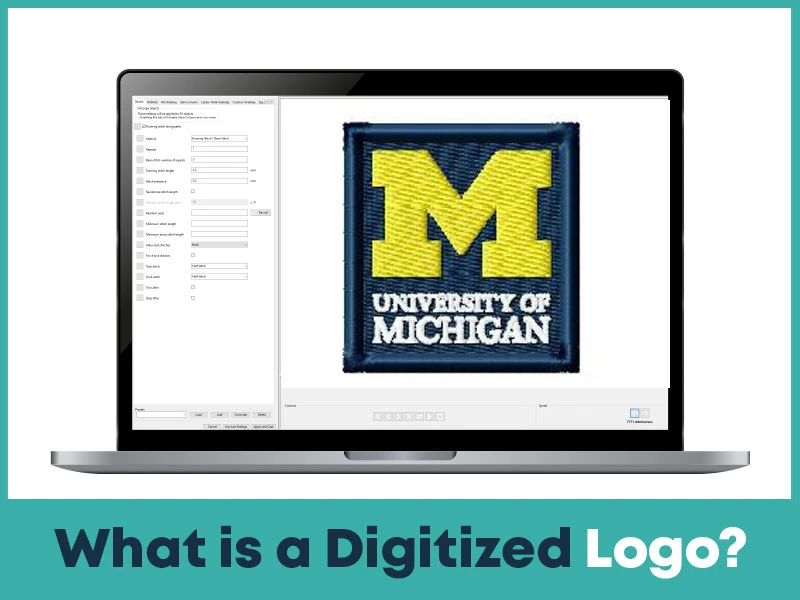
A digitized logo is a graphic design converted into a digital file that machines can read and understand. Unlike a standard logo file, such as JPEG or PNG, a digitized logo includes stitch data for embroidery machines or vector data for precise editing and scaling. These files ensure your embroidery designs or custom embroidery patches are accurately replicated on fabric, maintaining every detail of your original artwork.
Understanding how to digitize a logo for free offers numerous advantages, including:
Cost Savings: Avoid outsourcing costs by handling the digitization yourself.
Creative Control: Customize your embroidery designs and patterns exactly how you like.
Learning a Valuable Skill: Digitizing logos enhances your expertise in design and software.
Quick Adjustments: Easily edit your files when updates or tweaks are needed.
By understanding this process, you’ll gain flexibility and control over your designs while significantly reducing costs.
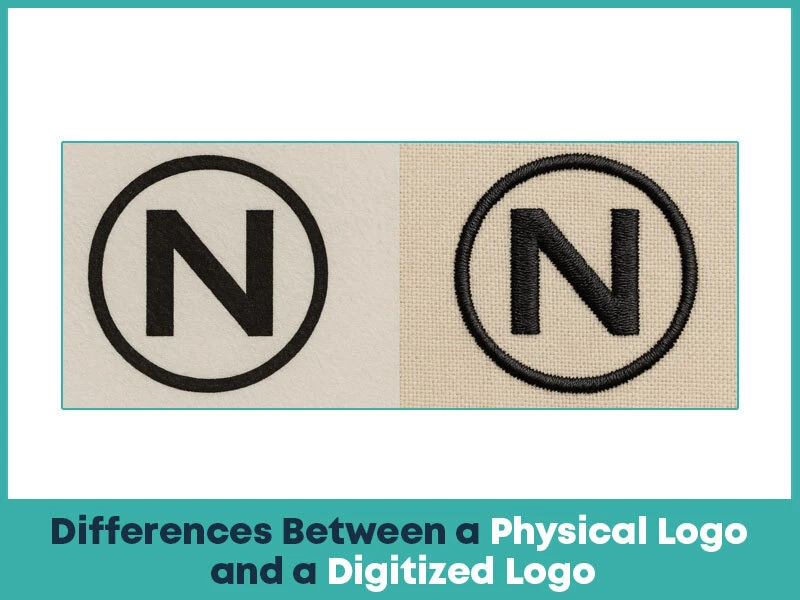
A physical logo is a static image, often used for websites, print media, or branding materials. Common file formats include JPEG, PNG, and PDF. These are great for display purposes but lack the detailed information required for embroidery machines or scalable designs.
A digitized logo is machine-readable and includes complex details like stitch types, thread paths, and color stops for embroidery machines. Formats such as DST, PES, and EXP are commonly used in embroidery digitizing. These formats allow embroidery machines to create precise embroidery patterns or patches that match the original design.
When digitizing a new logo, follow these best practices:
Understand the End Use: Will it be used for embroidery, printing, or both? Define your purpose.
Choose the Right Software: Choose free or affordable software suitable for your needs.
Focus on Detail: Simplify complex designs to ensure accurate replication in embroidery.
Test the Output: Always test your digitized file on the intended medium to check for accuracy.
Ensure your logo is in a high-quality format (e.g., PNG or JPEG) with clear details. Remove unnecessary background elements and simplify complex designs if needed.
Most free embroidery digitizing software requires a vector file. Use tools like Inkscape (a free vector design program) to convert your logo to vector format. Save it as an SVG file.
Download free embroidery software like Ink/Stitch or SophieSew, which offer basic digitizing tools for creating embroidery files. These programs are beginner-friendly and excellent for learning the basics.
Open the software and import your vectorized logo file. Ensure the dimensions match your intended output size.
Using the software, assign stitch types like satin, fill, or running stitches to different parts of your design. This step is important for creating embroidery patterns that look professional.
Fine-tune the density and direction of stitches to ensure smooth embroidery. Overlapping areas should be optimized to avoid bulkiness.
Export your finished design in a machine-compatible format such as DST, PES, or EXP. These formats can be directly used by embroidery machines.
Load the file onto your embroidery machine and create a test patch. Make adjustments if necessary to achieve the desired results.

Several free software tools can help you digitize your logo for embroidery:
Ink/Stitch: A plugin for Inkscape that has basic embroidery digitizing features.
SophieSew: Perfect for beginners, this software provides tools for creating embroidery designs from scratch.
Embird (Free Trial): A professional tool with a free trial period, suitable for advanced digitizing projects.
These tools allow you to create professional embroidery designs, embroidery patterns, and even embroidery patches without spending a dime.
If you find it difficult to create embroidery logo designs on your own or simply don’t have the time to digitize, no worries, True Digitizingis here for you.
We specialize in all types of custom embroidery logo designs and custom embroidery digitizing services at the lowest prices in the USA. Whether you need a simple logo converted into an embroidery file or a detailed custom design, our expert team ensures that every stitch is accurate, professional, and machine-ready.
With True Digitizing, you get:
High-quality digitizing compatible with all major embroidery machines (DST, PES, EXP, etc.).
Affordable rates that fit every budget.
Fast turnaround times so your projects are never delayed.
Custom embroidery designs tailored to your exact needs.
Don’t waste hours struggling with software or worrying about poor-quality stitch-outs. Let True Digitizing handle your embroidery digitizing needs and enjoy sharp, flawless results at unbeatable prices.
Digitizing a logo for free might seem difficult at first, but with the right supplies and guidance, it becomes a valued skill. Understanding the process allows you to be creative while also saving money. You can create complicated embroidered designs and customize embroidery patches. True Digitizing is here to help you along the way, providing expert digitizing services when you need the project done well. Start digitizing today and bring your ideas to life with confidence.
Nick William has been immersed in the world of embroidery digitizing for over 20 years, earning 25 industry awards throughout his career. As a 3rd generation embroidery expert, Nick’s journey started in his family’s workshop, where he learned the art of digitizing before the rise of modern software. He has worked with leading commercial embroidery businesses and has shared his expertise with over 75,000 home and professional embroiderers. As an author at True Digitizing, Nick is passionate about teaching others how to create beautiful, precise designs through easy-to-follow tutorials and expert advice.
Categories

Romantic Shirt and Hoodie Embroidery Ideas for Couples in 2026
20-01-2026

How to Reduce and Prevent Machine Embroidery Puckering
17-01-2026

Common Client Errors When Submitting Logos for Embroidery
17-01-2026

Top 5 Best Brother Embroidery Machines For Beginners
09-01-2026

New Year Trends in Custom Embroidery for Apparel Brands 2026
05-01-2026

Manual vs Auto Digitizing for Logos | Why Professionals Prefer Manual
19-12-2025

Winter Themed Embroidery | Snowflakes, Trees, and Cozy Designs
17-12-2025

Top 25 Christmas Machine Embroidery Designs for Holiday Gifts 2025
12-12-2025

Best Multi-Needle Embroidery Machine Comparison | Brother, Tajima, Janome, Barudan & More
09-12-2025

Step-by-Step Guide to Convert SVG Files into Embroidery Designs
04-12-2025