
If you are an embroiderer, knowing about embroidery file formats is very important because once you put your embroidery file in the wrong format, your final results might be nightmares for you. You’ve probably noticed all the different file formats out there. It can feel like a puzzle, especially when you’re trying to get your machine to stitch a cool logo or a special gift design. Choosing the right file format is most important to make sure your embroidery machine works smoothly. Today, we are going to walk through the top 10 file formats you need to know. Explain why there are so many and share some informative tips to keep your projects on track. Without any delay, let’s start the blog post.
DST stands for Data Stitch Tajima. It is the backbone of embroidery file formats. Made by Tajima, a big player in embroidery machines, DST holds basic stitch and color info but doesn’t bother with fancy stuff like design outlines. It’s a favorite because it works on almost any embroidery machine, from big commercial ones to smaller home models. DST is an ideal choice when you need a universally compatible format. It’s simple, gets the project done, and is perfect for sharing designs across different setups.
If you’ve got a Brother or Baby Lock machine, PES is probably your go-to. This format is a bit more detailed than DST, storing not just stitches but also colors and extras like hoop size. It’s a hit with home embroiderers because it’s easy to use and works well with Brother’s software. Whether you’re stitching a fancy monogram or a cute pattern for a kid’s shirt, PES keeps everything neat and precise, making your projects look great.
EXP is a big deal for Melco and some Bernina machines. Guiding the machine just where the needle should go is all about the stitches. Because it doesn't store colors or complicated design elements, it's incredibly effective for commercial stitching. If you’re running a business with lots of orders, EXP is likely in your toolbox because it’s compact and gets straight to the point.
JEF, or Janome Embroidery Format, is made just for Janome machines. It’s a favorite for users who love Janome’s easy-to-use systems. JEF files hold stitches, color sequences, and even some design details, so they’re great for complex patterns like floral designs or detailed logos. If you’re using a Janome, JEF makes sure every stitch is done perfectly.
VP3 is the star for Husqvarna Viking and Pfaff machines. Imagine it as a super-organized file that contains all of the design information, colors, and stitches in one location. Its simplicity and reliable output make VP3 a favorite among beginners and experienced embroiderers alike. VP3 maintains your colors bright and your stitches precise while you're crafting something complex, like a quilt design.
HUS is another format from Husqvarna Viking, but it’s a bit older than VP3. It focuses on stitches and colors and works well for simpler designs or older Viking machines. While VP3 is more common now, HUS is still around, especially if you’re using vintage equipment or swapping files with other embroiderers who have older setups.
XXX comes from Singer, and it’s like the classic model of embroidery formats. It’s dependable for Singer machines but doesn’t have the extra features of newer formats like PES or VP3. It stores stitch and color info, making it solid for basic projects. If you’re working with a Singer or older designs, XXX is still a good friend to have.
EMB is a bit different. It’s a design file used by Wilcom’s embroidery software, not something your machine stitches directly. It’s like a rough draft, holding vector designs, colors, and stitch patterns. EMB is perfect for digitizers who want to tweak every detail before turning it into a format like DST or PES. If you’re into creating custom designs, EMB gives you much flexibility.
ART is Bernina’s special format, used with their Artista software and machines. Like EMB, it’s a design file that stores stitches, colors, and even fabric details.ART offers Bernina users precise control over design elements before the embroidery process begins. When working on an exceptional project, ART gives you complete control over every aspect.
CND, created by Melco, isn’t as common but still worth knowing. It’s a simpler, user-friendly format focused on stitch data for Melco machines. You might see it in specific commercial setups, but it’s not as universal as DST or PES. If you’re using older Melco equipment, CND might pop up, but it’s less common these days.
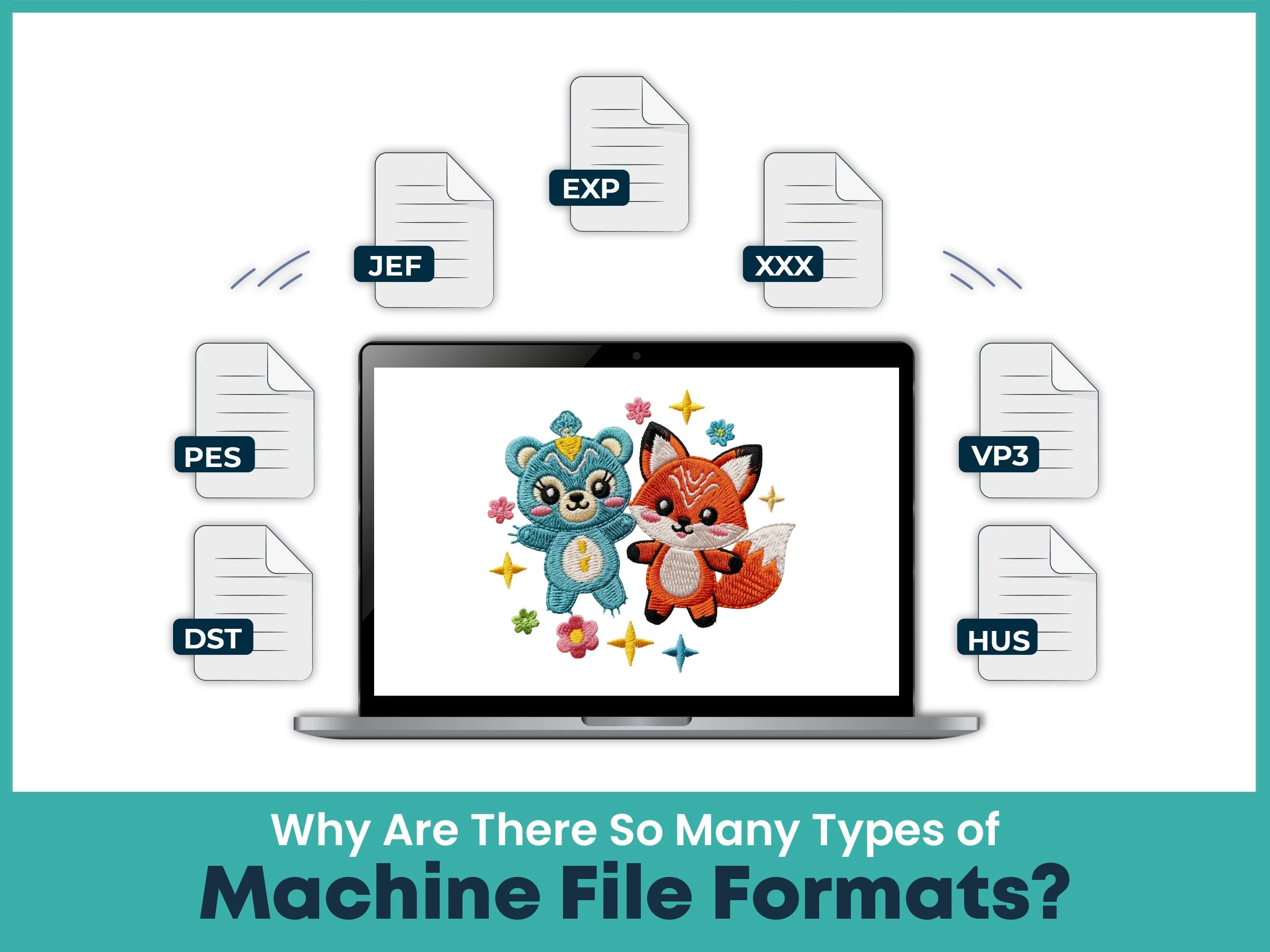
You might be thinking, “Why are there so many formats? Could we please just have one? Actually, embroidery machine manufacturers such as Brother, Janome, and Tajima created their own formats in the past to fit in with their own machines and software. The way that phone chargers used to vary by brand is similar to this. As technology advanced and businesses competed over time, we produced a number of formats. Some like JEF or VP3, are designed for particular machines to produce better results, while others, like DST, acquired immense popularity because they are broadly applicable. You have options to fit your setup, even though it's a little complicated.
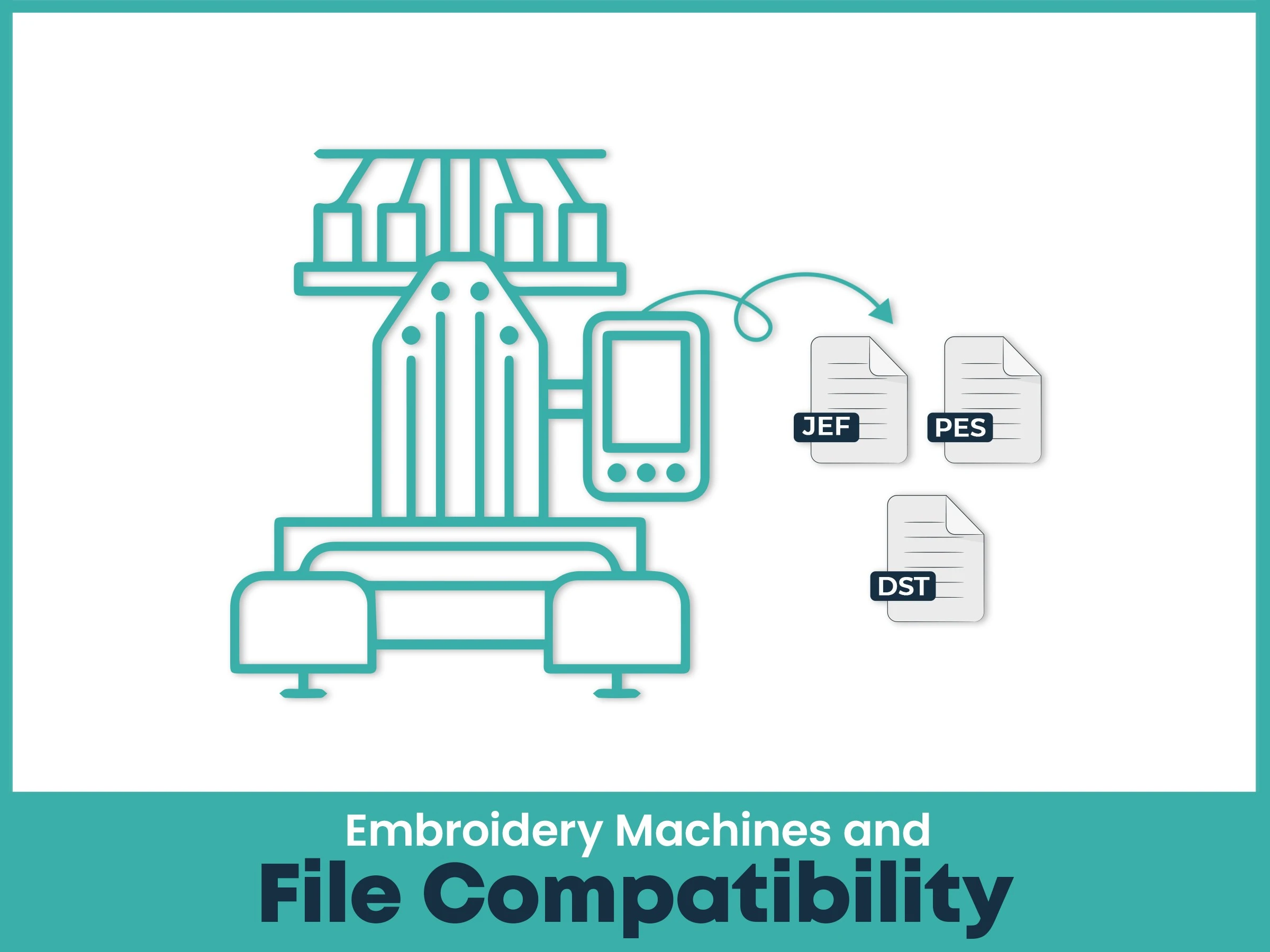
Not all machines get along with every file format, which can make things tricky. Most newer machines handle popular formats like DST, PES, and JEF, but older or brand-specific ones can be picky.
For instance, Janome machines support JEF,while Brother machines are compatible with PES. Before you start stitching, find out what formats your machine prefers by checking its instruction book or on the internet. Software such as Wilcom or Embrilliance can convert files for you if you're using different machines.
Please note: Always test your design on a scrap piece of fabric to make sure the format and machine are working together.
When it comes to the most popular format, DST wins hands down. DST is the best because it works with almost every embroidery machine, from big commercial setups to home models. It’s simple, focusing just on stitches, which makes it perfect for sharing designs across brands. Whether you’re stitching a logo for a client or a fun patch, DST is the one you’ll see everywhere.
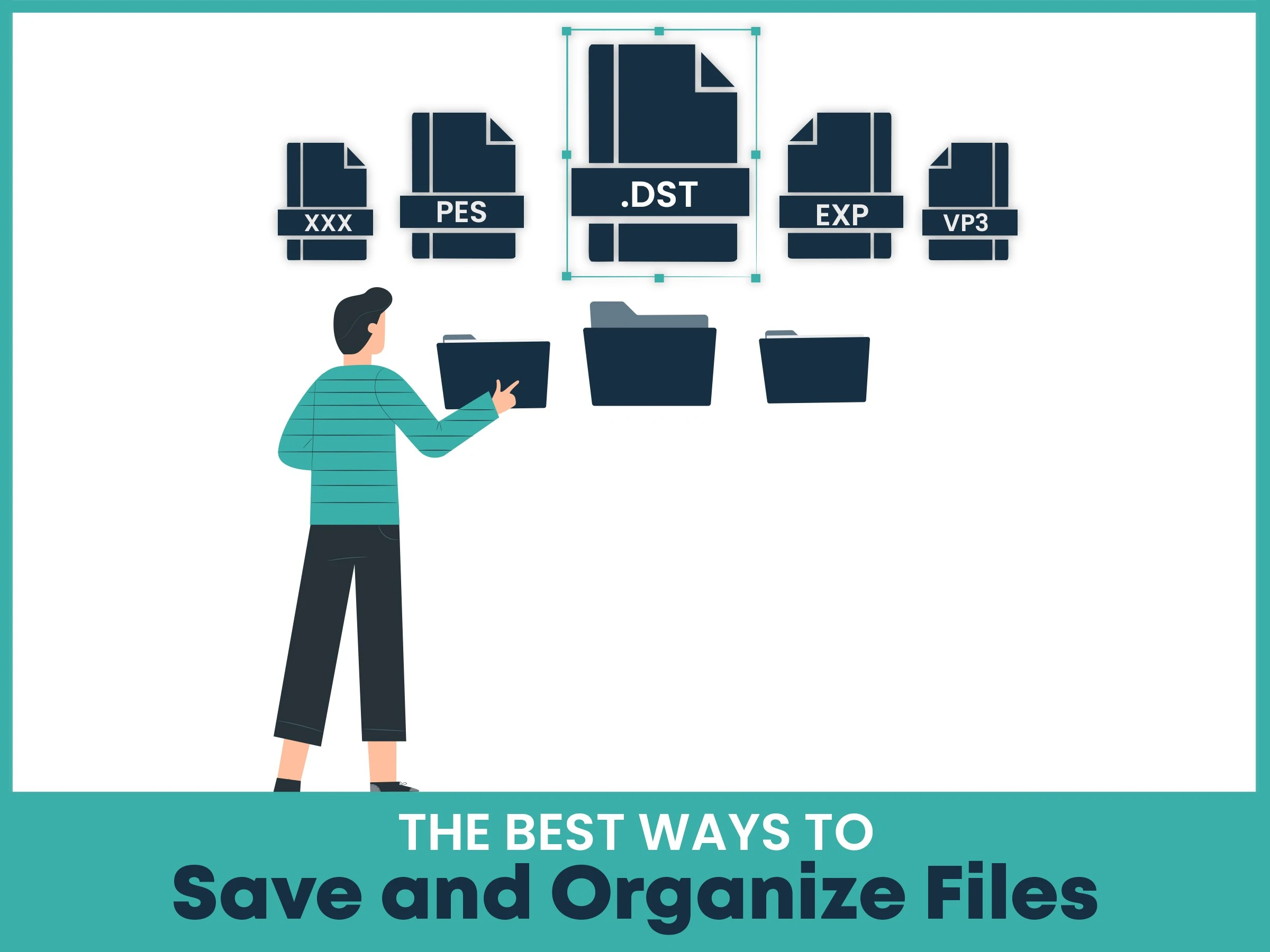
Keeping your embroidery files in order is a game changer. Believe me when you're on a deadline, there is nothing worse than going through an unorganized folder. Here’s how to stay organized:
Name Files Clearly: Use names like “Rose_Logo_PES_5x7” instead of something vague like “Design2.” It makes finding files so much easier.
Sort by Project: Create folders titled "Christmas Gifts" or "School Uniforms" for clients, projects, or themes.
Backup your files of Your Work: For further backup, you may use Google drive to save the files on a USB device or in the cloud.
Keep track of changes: To monitor changes, save the latest versions of the designs with dates, such as "Logo_2025-06-04," whenever you make changes.
Use software: If you're working with a number of file types, programs like Wilcom or Embrilliance can assist you in organizing and converting data.
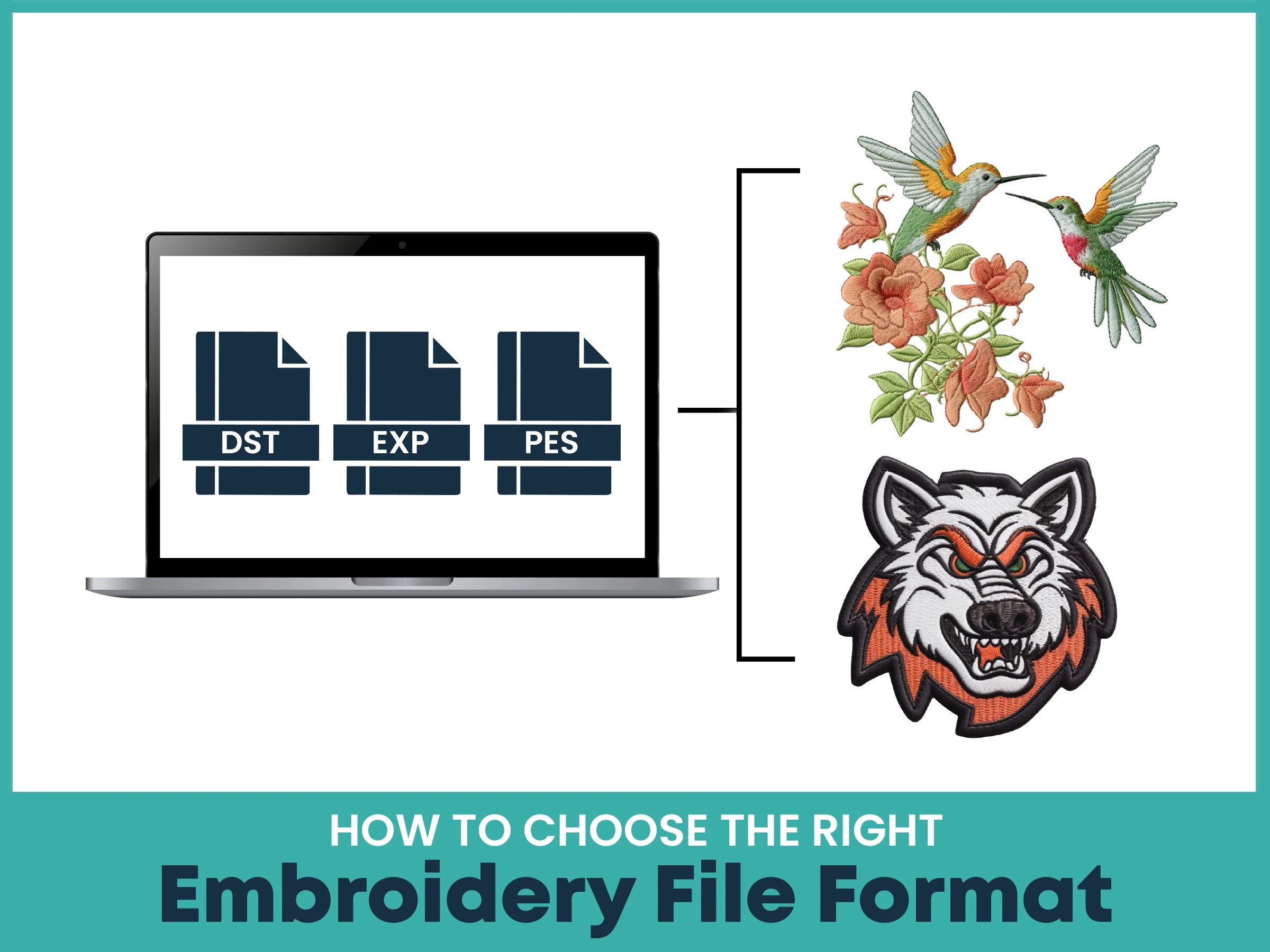
Choosing the right format is all about your machine and your project. Start by checking what formats your machine supports, your manual or the manufacturer’s site will tell you. For simple designs like DST or EXP, they're great because they’re lightweight and simple and easy. If you’re working on something colorful and detailed, try PES, VP3, or JEF, which handle more information. If you’re digitizing from scratch, before converting to a machine format, you can use EMB or ART. And if you’re sharing files with others, DST is usually the safest choice. Always do a test stitch on scrap fabric to make sure everything looks good.
Struggling to get your designs just right or confused by all these formats? True Digitizing is here to help. We are professionals at turning your ideas into stitch-ready files that work perfectly on any machine. Whether it’s a logo for your business or special patterns for a gift, True Digitizing creates high-quality designs fast. We know every format inside and out. DST, PES, JEF and we will make sure your stitches look clean and professional. Whether you're running an immense corporation or a small firm, our team provides personalized support.
Visit our websiteand get a quote right now. Your next great design is waiting.
Embroidery digitizing is such a fun way to bring designs to life, but figuring out file formats can feel like a chore. Every format, from the brand-specific JEF and the complete PES to the all-purpose DST, offers benefits that are its own. You can save time and avoid difficulties by organizing your files, choosing the right format for the projects and knowing which ones work with your machine. Whether you're a novice stitching for joy or a business owner fulfilling orders, these are the most widely used formats like EXP, JEF, DST, XXX, CND, ART, PES, VP3, HUS, and EMB each play a role in embroidery success. And True Digitizing is ready to create perfect embroidery designs if that's what you want. Now take your thread, turn on your machine, and let's make something amazing.
I hope you have enjoyed this blog post. Thank you for your attention.
Nick William has been immersed in the world of embroidery digitizing for over 20 years, earning 25 industry awards throughout his career. As a 3rd generation embroidery expert, Nick’s journey started in his family’s workshop, where he learned the art of digitizing before the rise of modern software. He has worked with leading commercial embroidery businesses and has shared his expertise with over 75,000 home and professional embroiderers. As an author at True Digitizing, Nick is passionate about teaching others how to create beautiful, precise designs through easy-to-follow tutorials and expert advice.
Categories

Romantic Shirt and Hoodie Embroidery Ideas for Couples in 2026
20-01-2026

How to Reduce and Prevent Machine Embroidery Puckering
17-01-2026

Common Client Errors When Submitting Logos for Embroidery
17-01-2026

Top 5 Best Brother Embroidery Machines For Beginners
09-01-2026

New Year Trends in Custom Embroidery for Apparel Brands 2026
05-01-2026

Manual vs Auto Digitizing for Logos | Why Professionals Prefer Manual
19-12-2025

Winter Themed Embroidery | Snowflakes, Trees, and Cozy Designs
17-12-2025

Top 25 Christmas Machine Embroidery Designs for Holiday Gifts 2025
12-12-2025

Best Multi-Needle Embroidery Machine Comparison | Brother, Tajima, Janome, Barudan & More
09-12-2025

Step-by-Step Guide to Convert SVG Files into Embroidery Designs
04-12-2025