
Have you ever wondered how to turn a cool logo or sketch into a stitch-ready design for your embroidery machine? If not, then you’re in the right place. Choosing the best embroidery digitizing software can feel like picking the perfect thread color, overwhelmed with so many options!
In this blog post, we’ll break down the 8 best embroidery digitizing programs, weighing their pros and cons to help you find the one that fits your needs. From user-friendly to advanced features, we will cover everything. Plus, we will discuss what’s new in the embroidery digitizing industry. So let’s find the software that’ll bring your designs to life.
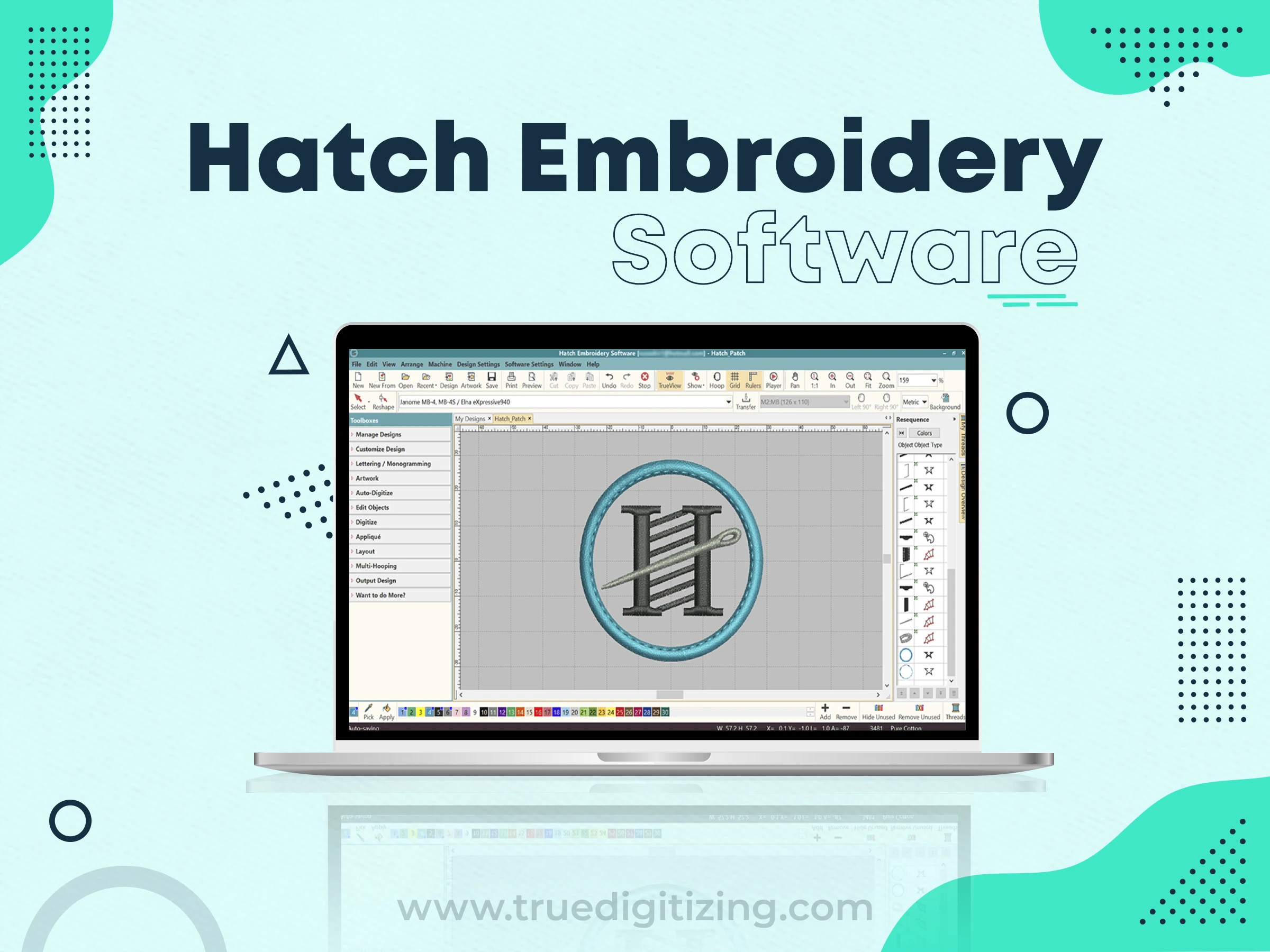
Wilcom's Hatch Embroidery is an open option for small businesses, enthusiasts, and even professionals. It is the most common way to create everything from basic logos to complex designs because it has advanced digitizing features with beginner-friendly simplicity. Available in tiered versions like Composer and Digitizer, Hatch caters to various skill levels, with robust support through its online academy.
Easy-to-Use Interface: Hatch’s modern, organized layout is simple, even if you are using it for the first time. Tools like the Design Creation Wizard guide you through digitizing, and the Hatch Academy offers free video tutorials covering basics to advanced techniques.
Powerful Auto-Digitizing: Its Auto-Digitizing tool converts JPGs or PNGs into stitch files in minutes, ideal for quick projects like team logos or basic shapes. You can tweak settings like stitch type for better results.
Huge Design Library: Includes over 1,500 pre-digitized designs and 80+ embroidery fonts, letting you start stitching immediately or customize patterns for clients without starting from scratch.
Advanced Editing Options: Tools for adjusting stitch density, underlay, and effects like 3D puff or appliqué give you control over complex designs, perfect for creating professional-grade patches or monograms.
Extensive Machine Compatibility: Provide perfect sharing of your designs with Brother, Janome, Bernina, and other machines by supporting formats like.DST,.PES, and.EXP.
Expensive for Casual Users: The Digitizer version costs $1,099, and even the Composer at $499 is a stretch for hobbyists who don’t digitize often. Discounts during sales (e.g., Black Friday) are rare and minimal.
High Resource Requirements: Needs a computer with a 2.0 GHz processor and at least 16 GB of RAM. Older computers may lag, especially when handling large designs, frustrating users with basic setups.
Paid Updates: Major upgrades, like new stitch effects or AI tools, aren’t free. Expect to pay for updates, which feels like a hidden cost over time.
Complex for Advanced Tasks: While beginners can handle basic digitizing, mastering features like photo digitizing or custom fill patterns takes hours of practice, even with tutorials.
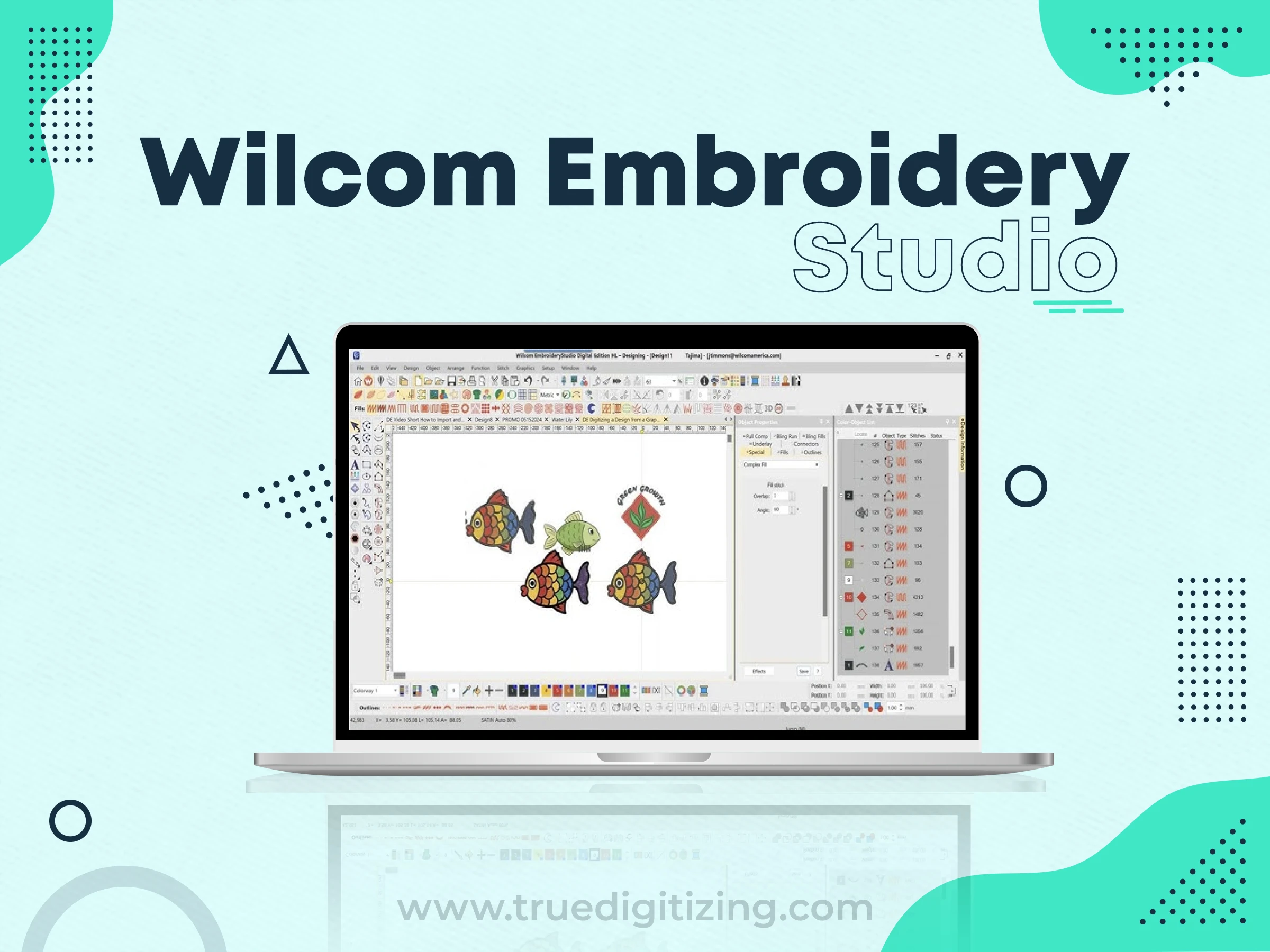
The industry leader in professional embroidery is Wilcom Embroidery Studio. It provides unbeatable quality and resources for commercial-grade digitizing in bulk quantities. Large scale embroidery companies as well as designers across the world use it. Professionals who want top-tier performance can choose versions like e4 Designing and e4 Decorating.
Precision Digitizing: For complex logos, detailed designs, or multi-color patterns, precision digitizing ensures perfect results by providing smooth control over stitch angles, density, and pull compensation.
CorelDRAW Graphics Suite: For users with experience in graphic design, the available CorelDRAW plugin simplifies tasks by enabling the creation of vector-based designs and their conversion to stitches.
Real-Time Stitch Preview: By recreating designs stitch by stitch, the Stitch Player helps you identify problems like gaps or thread breakage before they are produced, which saves time and money.
Extensive Monogramming: Comes with 69 pre-built monogram templates and a Monogramming Wizard for custom designs, ideal for personalized items like towels or uniforms.
Team Workflow Tools: Features like the color-object list and embroidery connect streamline collaboration, letting teams manage thread charts and share designs efficiently.
Very Costly: Even the basic e4 decorating version starts at $2,999, with full suites reaching $7,000+. Annual maintenance fees ($48.96/year) add to the expense.
Not Beginner-Friendly: The interface, packed with advanced options, can overwhelm new users. Expect a steep learning curve, even with Wilcom’s training resources.
High Hardware Needs: Demands a Windows PC with 32 GB RAM and a dedicated graphics card for smooth performance, potentially requiring costly hardware upgrades.
Windows-Only: No Mac support, forcing Mac users to run virtual machines or switch to PCs, which adds complexity and cost.
At True Digitizing, we provide fast turnaround, guaranteed quality, and the facility to preview your design before making payment. We make sure you receive the exact thing that you require. We are devoted to providing our best every single time. So, what are you waiting for now? Call True Digitizing today and experience the quality and service
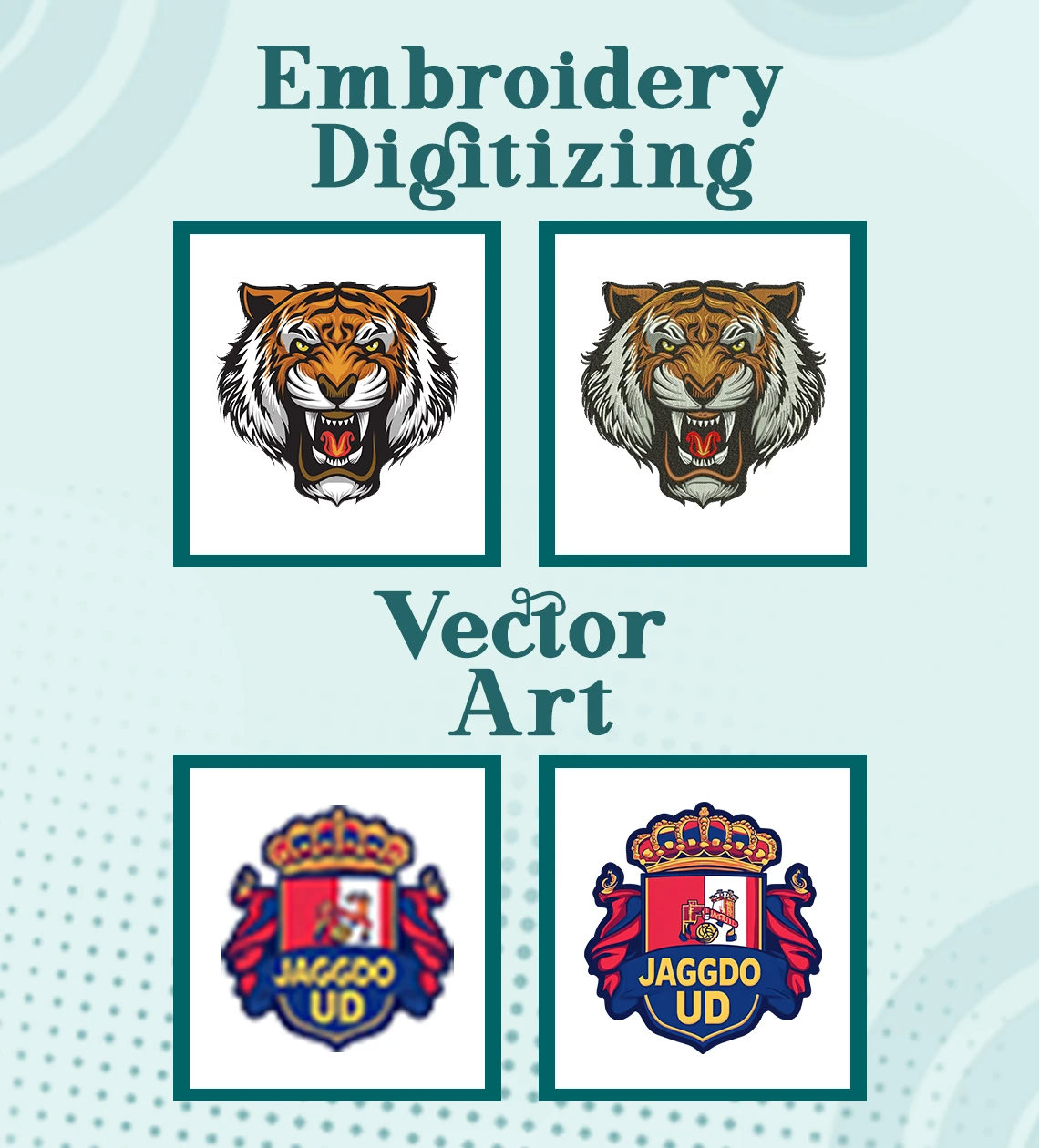

For embroiderers who have a low budget, Embrilliance Essentials stands out because it provides basic digitizing and powerful editing at a fraction of the price of competitors.
Low Cost: At $149, it's the most affordable and fully advanced option, making it suitable for newbies or those just getting started with embroidery digitizing.
Cross-Platform Support: This uncommon feature allows all users to digitize without the need for additional software or settings because it runs locally on both Macand Windows.
BX Font Integration: Supports thousands of BX embroidery fonts, perfect for monogramming or lettering projects like custom baby blankets or team jerseys.
Free Trial Mode: The Express Mode lets you try editing and viewing designs for free, though saving requires purchasing the full version, giving you a risk-free test drive.
Robust Editing: Features like stitch recalculation, color sorting, and design merging make it easy to resize or tweak existing designs for professional results.
Basic Digitizing Only: Lacks feature for creating complex designs from scratch, making it better for editing pre-made files or simple lettering than full digitizing.
No Image Scanning: Can’t import scanned artwork for conversion, so you’ll need digital files (e.g., JPGs) to work with, limiting flexibility.
Add-On Costs: Advanced features like auto-digitizing or manual digitizing require modules like StitchArtist, increasing the total cost.
Performance Issues: Can slow down when processing large or complex designs, especially on older computers, which may frustrate users with big projects.
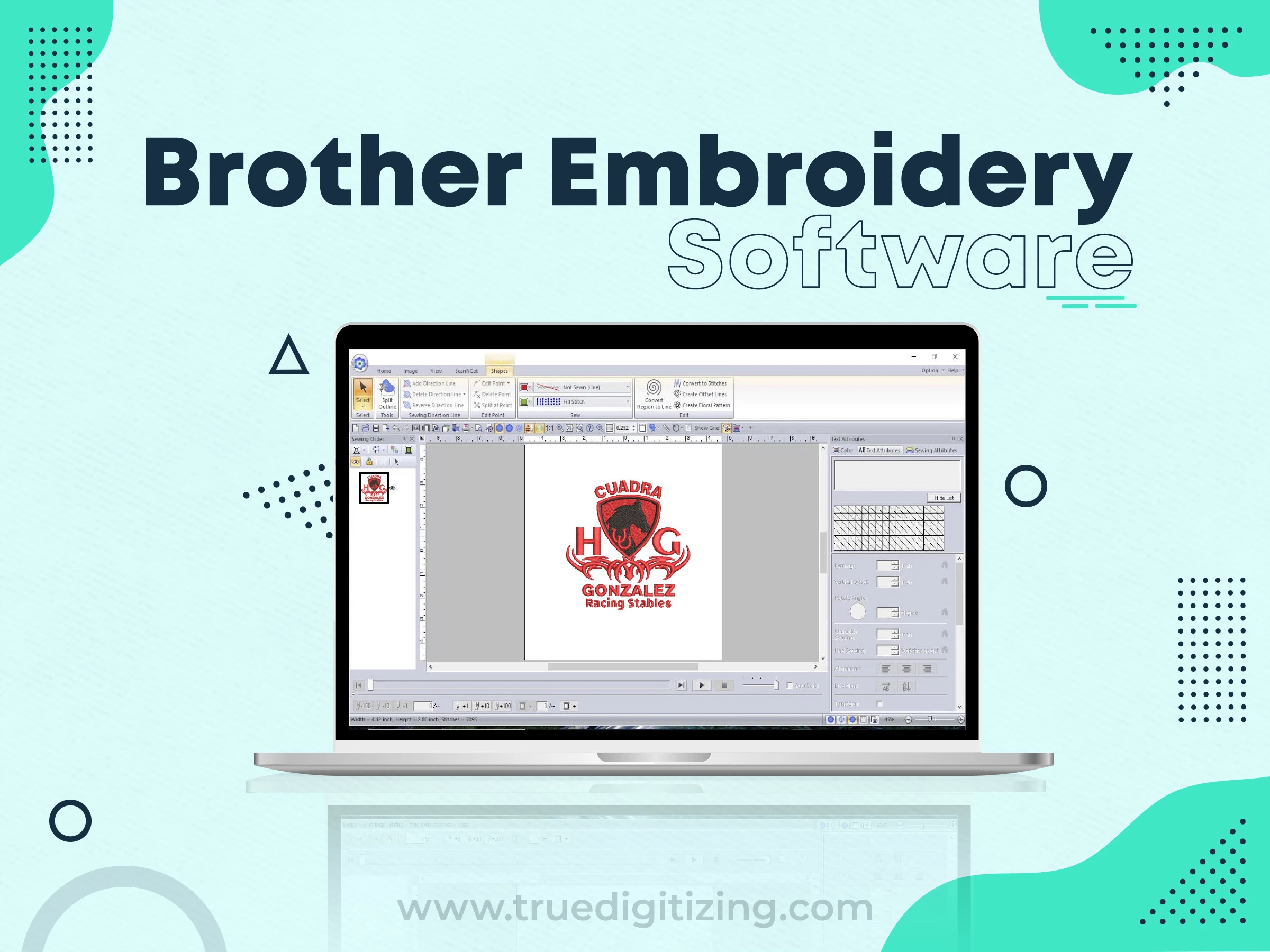
Brother embroidery software provides different kinds of embroidery software, including PE-Design 11, PE-Design Plus 2, and Design Database, that are compatible with other brands but mainly created for Brother machine users. These software programs include some features for digitizing, modifying, and creating designs, making them good for all embroideres (entry level to professionals). They are commonly used for small businesses and home-based projects.
Seamless Brother Integration: Ensuring easy design transfers and best stitch quality for hoops and thread types, Brother machines such as the Luminaire or Innov-is series are flawlessly synced with all Brother software, particularly PE-Design 11.
Different Design Libraries: PE-Design Plus 2 provides more than 200 designs and 35 fonts, while PE-Design 11 comes with more than 1,000 pre-made designs and 130 fonts.
Beginner-Friendly Features: PE-Design Plus 2 is simple, with an Auto-Punch tool for converting images to stitches, ideal for newbies. PE-Design 11 adds wizards and tutorials on Brother’s site, making digitizing accessible for simple designs like text or logos.
Editing Versatility: Both PE-Design programs allow resizing (up to 200% without distortion), rotating, and stitch adjustments. The design database supports batch conversions and tag searches, streamlining workflows for multiple projects.
Large Design Support: PE-Design 11’s Split Stitch feature divides oversized designs across multiple hoops, great for quilts or jackets. PE-Design Plus 2 supports smaller multi-hoop projects, suitable for home use.
Expensive for Non-Brother Users: PE-Design 11 costs $1,299, and even PE-Design Plus 2 at $199 feels steep if you don’t own a Brother machine, as some features (e.g., auto-threading presets) are Brother-specific.
Windows-Only: None of the Brother software supports Mac, requiring Mac users to use a PC or virtual machine, which adds setup time and cost.
Limited Auto-Digitizing: The auto-digitizing in PE-Design Plus 2 and PE-Design 11 struggles with complex images like portraits, needing manual tweaks for high-quality results compared to Hatch or Chroma.
Dealer-Based Purchasing: Often sold through Brother dealers, which can make buying, upgrading, or accessing support less convenient than direct online purchases.
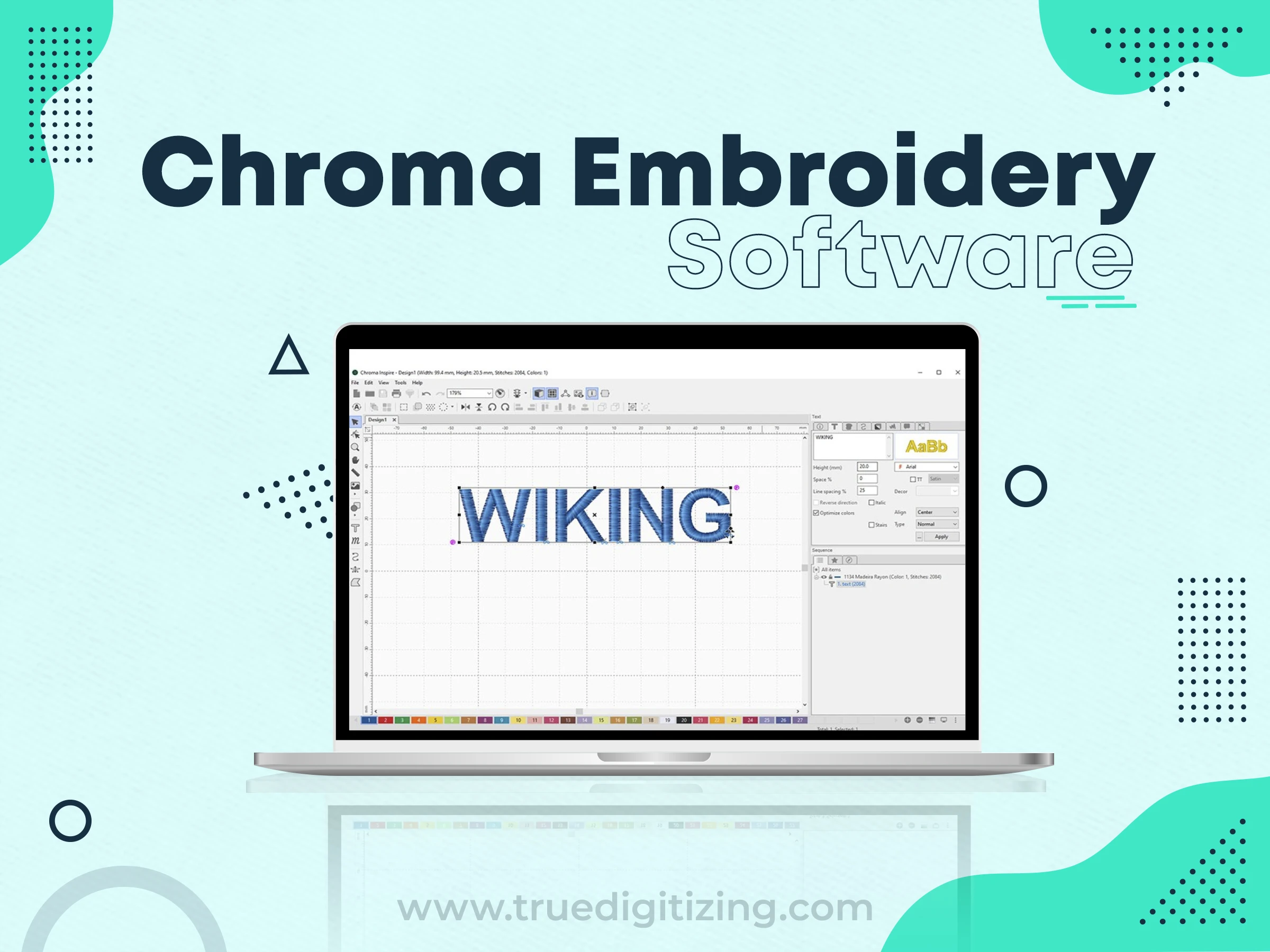
Chroma, developed by Ricoma, is a modern digitizing solution with a focus on automation and ease of use. Available in tiers like Chroma, it’s designed for Ricoma machines but supports other brands, appealing to beginners and small shops.
Strong Auto-Digitizing: Converts images to embroidery files with minimal input, excelling at simple designs like logos or icons, saving time for busy users.
Mac and PC Support: Runs on both platforms, a big win for Mac users who want an easy digitizing tool without workarounds.
Universal Compatibility: Exporting to formats like as.DST,.PES and.JEF ensure that designs are compatible with Ricoma, Brother, Janome, and other machines.
Attractive Interface: With drag-and-drop features that make digitizing more accessible for novices, the simple, eye-catching design is easy to use.
Learning Resources: Ricoma’s YouTube channel and Chroma tutorials cover everything from setup to advanced stitching, helping users get up to speed fast.
Ricoma Optimization: Some features, like stitch density presets, are tailored for Ricoma machines, potentially causing issues with other brands.
Not for Complex Designs: Lacks the precision of Wilcom or Floriani for complex patterns, making it better for basic or semi-automatic digitizing.
Subscription Model: Complete access requires payments, which can outpace one-time purchase options over time.
Limited Community: Smaller user base means fewer forums or Reddit threads for troubleshooting compared to Hatch or Embrilliance.

Printavo is a unique player, blending basic digitizing with powerful business management tools for embroidery shops. It’s cloud-based and subscription-driven, ideal for commercial operations looking to streamline workflows.
Shop Management: Integrates order tracking, invoicing, and inventory management, syncing with suppliers like SanMar to simplify sourcing and production.
Custom Workflows: Let's you set up stitch count tracking, pricing calculators, and approval processes, perfect for shops handling bulk orders.
Cloud Access: Cloud access makes it simple for teams or owners to work remotely or while on vacation by saving designs and managing projects from any device.
File Compatibility: Helps you to easily upload, change, and share designs to machines by supporting the two main embroidery formats (.DST and.PES).
Easy-to-use Interface: Business owners may quickly become proficient with the dashboard's functionality due to its introductory videos and instructions.
Minimal Digitizing: Focuses on editing and managing designs, not creating them. You’ll need separate software like Hatch for full digitizing.
Subscription Fees: Monthly plans (starting at $49/month) can strain small shops or hobbyists who don’t need business tools.
Not for Personal Use: Its shop-focused features are overkill for solo embroiderers or hobbyists working on personal projects.
No Auto-Digitizing: Lacks tools to convert images to stitch files, requiring external software for design creation.
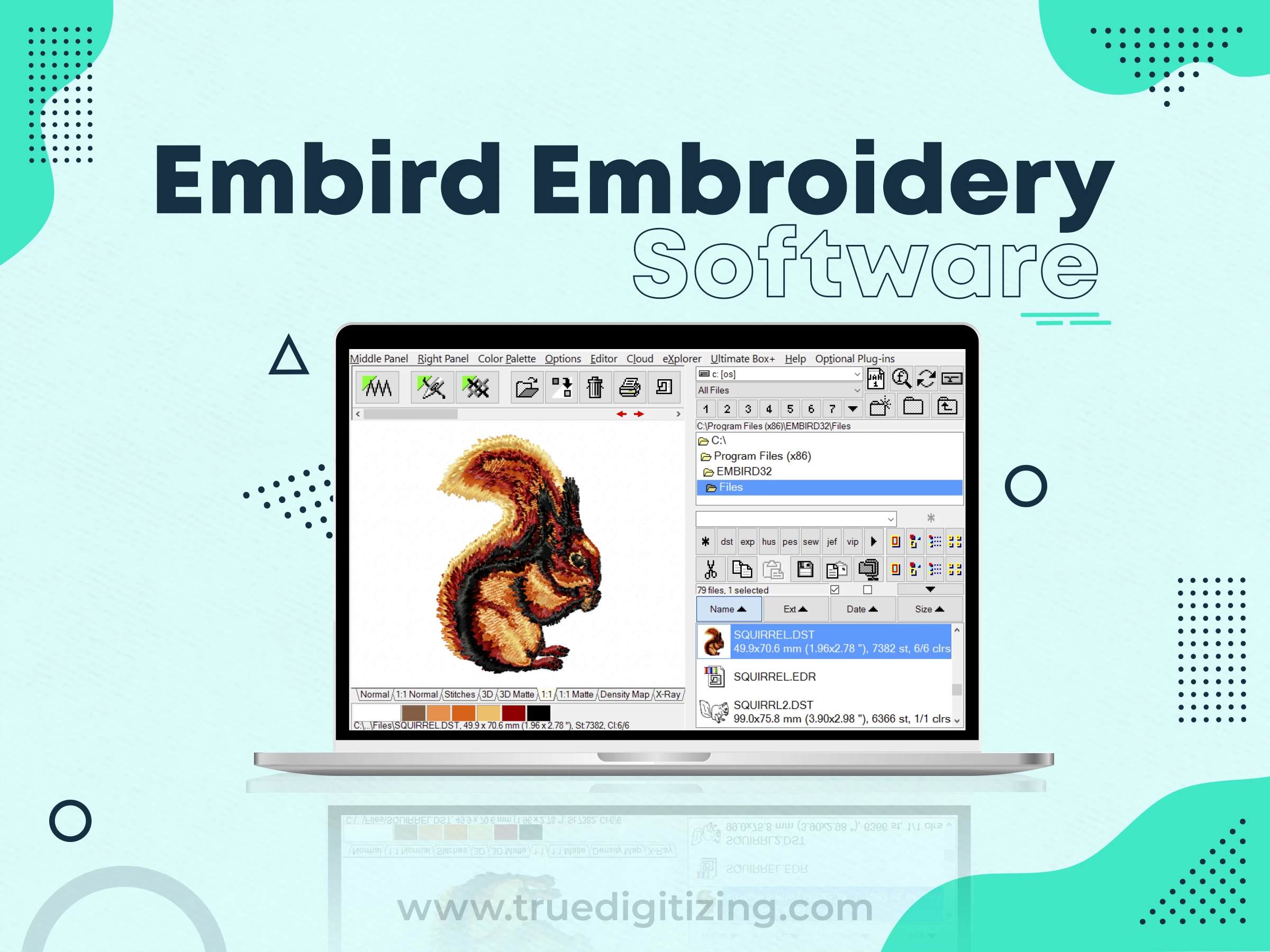
Embird, a Slovakian software company since 1997, is a budget-friendly, modular option for embroiderers who want flexibility without breaking the bank. Starting at $149 for the Basic program, it’s a solid choice for hobbyists and small businesses.
Low Price: The Basic license costs $149, with add-ons like the Digitizing Studio ($150) keeping it affordable compared to $1,000+ competitors.
Broad Compatibility: Supports nearly all embroidery machine formats (.DST, .PES, .EXP), working with brands from Pfaff to Husqvarna without issues.
Modular Design: Choose modules like Cross-Stitch or Font Engine to customize features, paying only for what you need.
Precise Editing: Offers stitch-by-stitch editing, color management, and resizing with density adjustments, great for refining designs.
Photo-Stitch Feature: Converts photos into embroidery patterns, a creative tool for unique projects like pet portraits or landscapes.
Outdated Interface: Compared to the latest software like Chroma, the 90s-style interface looks awkward and makes navigating less simple.
Limited assistance: You are only able to use email or forums, which may slow down problem-solving, and there is no live chat or phone call support.
Missing Advanced Tools: Lacks Bezier curves or AI-driven digitizing, disappointing users who want cutting-edge manual control.
Restricted Trial: The free trial lets you explore, but doesn’t allow saving, limiting how much you can test before buying.
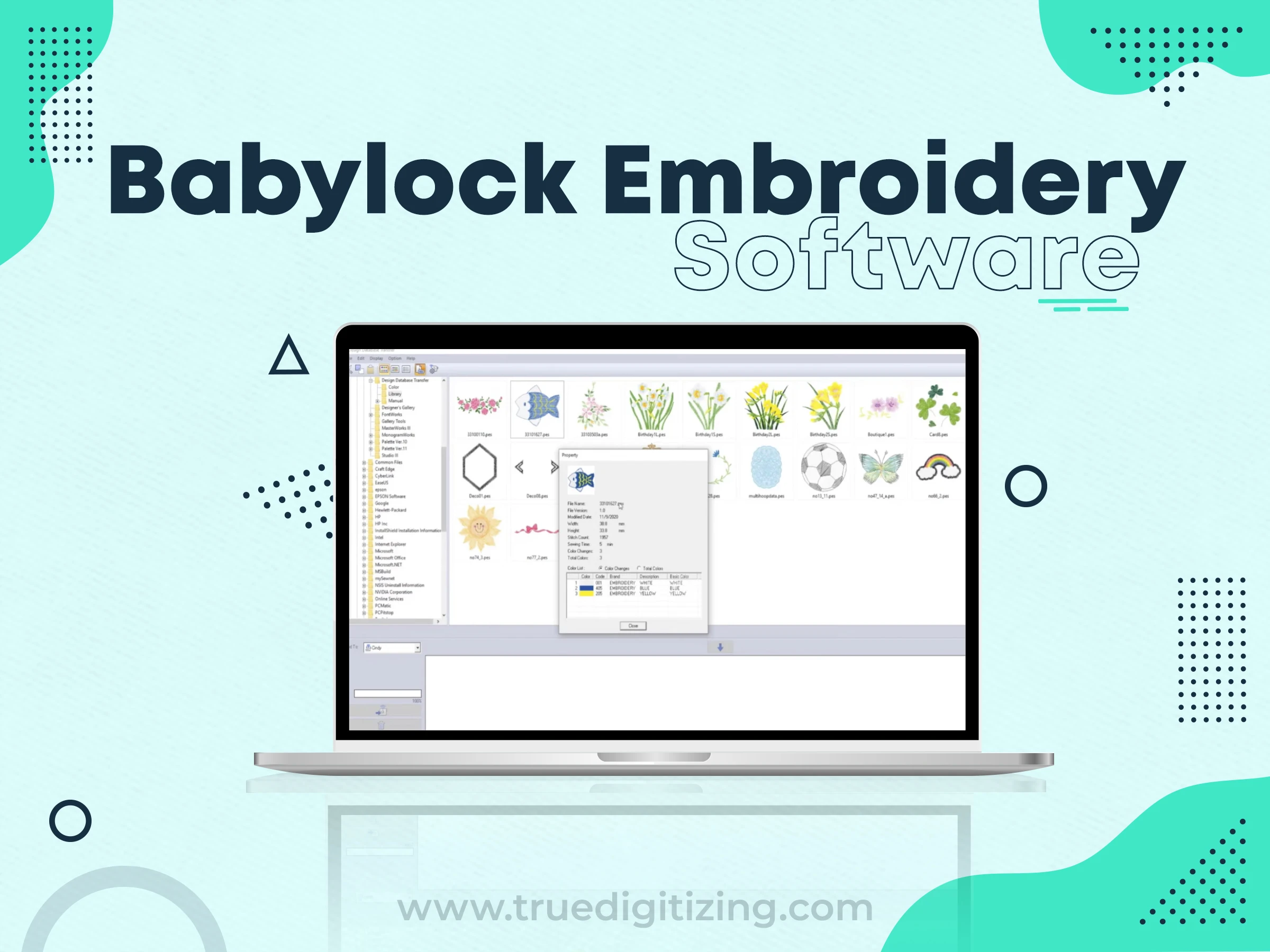
Babylock Palette 11 is a feature-rich software tailored for Babylock machine owners, though it supports other brands. Priced around $1,499, it’s a premium option for home embroiderers and small businesses.
Babylock Optimization: Designed for Babylock machines like the Destiny, it ensures flawless design transfers and stitch accuracy, with presets for Babylock hoops.
Extensive Design Library: Includes 1,000+ built-in designs and 120 fonts, plus tools for creating custom patterns, ideal for quick or personalized projects.
Clear Interface: The streamlined layout, paired with Babylock’s video tutorials, makes it easy for beginners to digitize designs like text or simple shapes.
Large Design Handling: Break oversized designs across multiple hoops, perfect for large items like table runners or jackets.
Editing Control: Supports resizing, mirroring, and stitch type changes, letting you fine-tune designs for professional results.
High Price: At $1,499, it’s a significant investment, especially for users with non-Babylock machines who miss out on brand-specific features.
Windows Exclusive: No Mac support, requiring Mac users to use a PC or virtual machine, which adds hassle.
Basic Auto-Digitizing: The auto-digitizing tool is less advanced than Hatch or Chroma, needing manual tweaks for complex images.
Babylock-Centric: Some tools, like hoop calibration, work best with Babylock machines, reducing value for other brands.
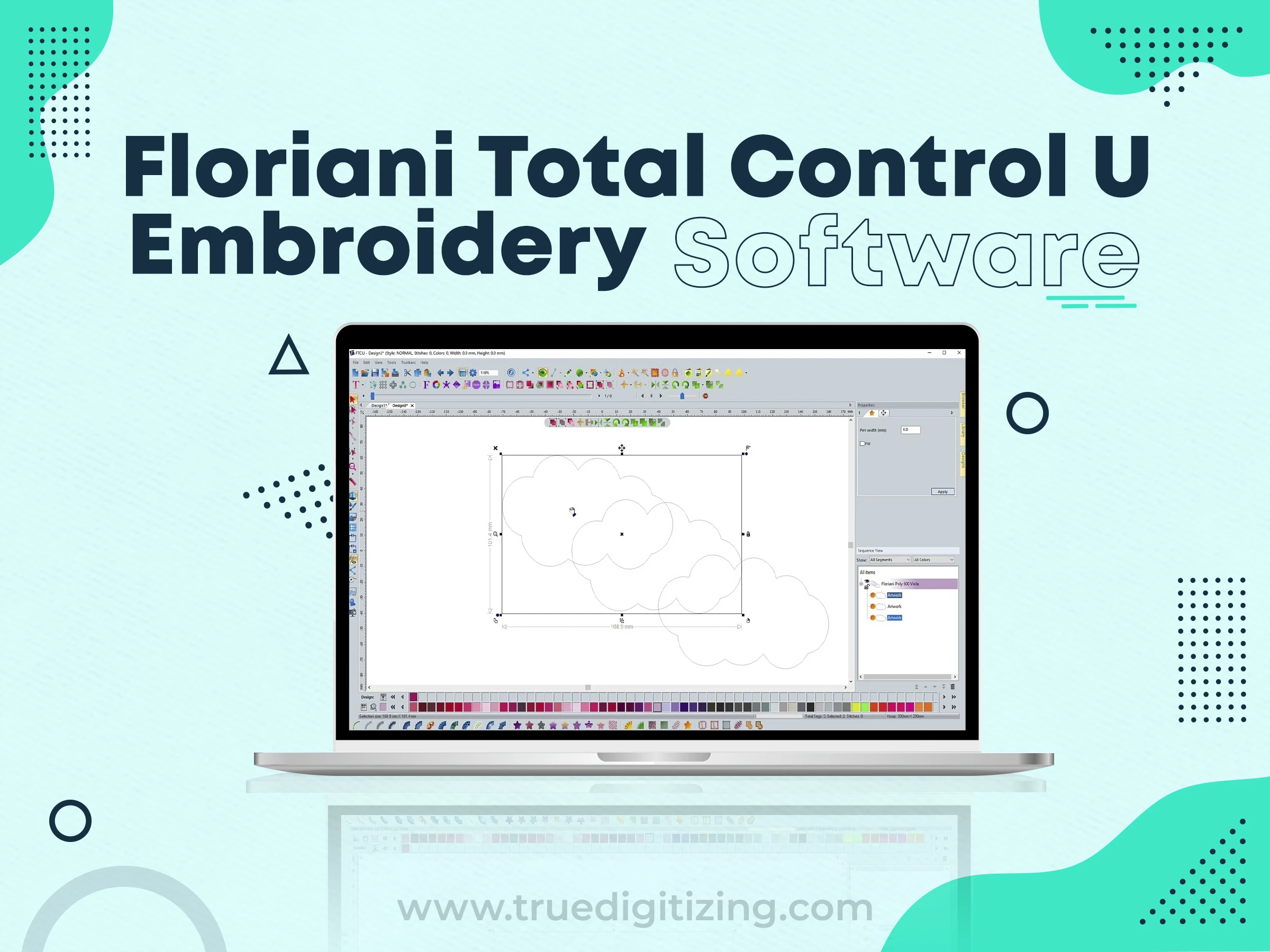
Floriani Total Control U is a high-end software for professional embroiderers and businesses, offering a wide range of advanced features. It’s built for high-volume production and complex designs.
Versatile Features: Supports 3D puff, appliqué, sequin stitching, and object-based lettering, making it ideal for complex designs like custom patches or fashion embroidery.
Universal Compatibility: Works with most machine brands (Brother, Bernina, Pfaff), exporting to formats like.DST and PES for seamless production.
Comprehensive Guides: Extensive manuals, video tutorials, and webinars from Floriani’s site help users master features, even for complex tasks.
Efficiency Tools: Auto-digitizing, batch conversion, and stitch optimization reduce production time, boosting output for busy shops.
Flexible Pricing: Offers a one-time purchase or financing, giving businesses options to manage the high upfront cost.
Extremely Expensive: The $1,899.00 price (or $3,000+ with financing) is out of reach for hobbyists or small startups.
No Mac Support: Windows-only, excluding Mac users unless they invest in a PC or emulation software.
Steep Learning Curve: The feature-packed interface can overwhelm beginners, requiring significant time to learn, even with tutorials.
Heavy System Demands: Needs a high-end PC (32 GB RAM, 2.5 GHz processor) to avoid slowdowns, potentially requiring hardware upgrades.
If you’re just starting, user-friendly software with clear tutorials and affordable pricing is key. Here are the top picks for beginners in 2025:
Embrilliance Essentials: It’s affordable, works on Mac and PC, and has an easy interface with BX font support. Its Express Mode lets you try before buying, and tutorials make learning easy.
Hatch Embroidery Composer: It has a simple layout, auto-digitizing, and Hatch Academy tutorials are great for novices.
Brother PE-Design 11: Ideal for Brother machine owners, with an easy interface and built-in designs for quick starts.
Chroma: Its automated digitizing and modern design make it approachable, though it’s best for Ricoma users. Subscription pricing keeps costs manageable.
In 2025, the embroidery digitizing market is rapidly changing due to customer needs and technological advancements. According to current outcomes, what's happening is trending:
AI-Powered Digitizing: Software like Chroma and Hatch are improving AI-driven auto-digitizing, making it faster to convert complex images into stitch-ready files with minimal manual tweaks.
Cloud Integration: Tools like Printavo and Wilcom’s newer suites offer cloud-based design storage and team collaboration, streamlining workflows for businesses.
Mobile Compatibility: Embrilliance’s Design Doodler and similar apps let users sketch designs on phones or tablets, catering to on-the-go creators.
Sustainability Focus: Software now includes stitch optimization to reduce thread waste, aligning with eco-conscious consumer trends.
Subscription Models: More software, such as Floriani and Chroma, provides pay-as-you-go options, providing easier access to advanced tools.
With a focus on accessibility and performance, these trends show a move toward smarter, flexible tools that appeal to both professionals and enthusiasts.
Based on user reviews, community engagement, and feature sets in 2025, here’s a breakdown of the leading software by popularity and performance:
Note: Popularity scores reflect user adoption, review ratings, and community buzz as of April 2025.
Wilcom leads due to its industry-standard status, while Hatch and Embrilliance follow for their accessibility and strong user communities.

Don’t have the time or software to digitize your own designs? True Digitizing has you covered.
We provide an extensive range of embroidery digitizing services, with pricing as $12 per design, converting your designs into superb, machine-ready files. Whether you're creating complex designs, monograms, or logos, our professionals can provide exact stitch files in no time. Perfect for businesses or hobbyists, our affordable services ensure your embroidery projects shine. Contact True Digitizing today for a quote and let us bring your vision to life with professional results.
The best embroidery digitizing software for 2025 will depend on your goals, budget, and level of expertise. Wilcom Embroidery Studio's outstanding quality and commercial-grade tools make it stand out for experts, but its difficult learning curve and costly price make it not recommended for novices. Although Hatch Embroidery offers hobbyists and small businesses auto-digitizing with simple features, its high price and system requirements may put off some people. Although it lacks advanced digitization, Embrilliance Essentials is a great, beginner-friendly option, and Mac compatibility, making it ideal for people just starting out or on a limited budget. Brother PE-Design 11 and Babylock Palette 11 are excellent for users of those brands, but their cost and Windows-only setup limit broader appeal. Chroma shines for automated digitizing, especially for Ricoma users, while Printavo caters to shop owners needing business management over full digitizing. Embird offers affordability and flexibility with modules, but its dated interface feels clunky. Finally, Floriani Total Control U is a powerhouse for businesses, but its high price and complexity aren’t for everyone.
Beginners should lean toward Embrilliance or Hatch for their ease of use, while professionals might invest in Wilcom or Floriani for scalability. If you’re unsure, try free trials (like Hatch’s 30-day demo or Embrilliance’s Express Mode) to test the waters. The industry’s move toward AI, cloud tools, and subscriptions means there’s a tool for every need, whether you’re stitching patches for fun or running a full-scale embroidery business.
Happy stitching!
Nick William has been immersed in the world of embroidery digitizing for over 20 years, earning 25 industry awards throughout his career. As a 3rd generation embroidery expert, Nick’s journey started in his family’s workshop, where he learned the art of digitizing before the rise of modern software. He has worked with leading commercial embroidery businesses and has shared his expertise with over 75,000 home and professional embroiderers. As an author at True Digitizing, Nick is passionate about teaching others how to create beautiful, precise designs through easy-to-follow tutorials and expert advice.
Categories

Romantic Shirt and Hoodie Embroidery Ideas for Couples in 2026
20-01-2026

How to Reduce and Prevent Machine Embroidery Puckering
17-01-2026

Common Client Errors When Submitting Logos for Embroidery
17-01-2026

Top 5 Best Brother Embroidery Machines For Beginners
09-01-2026

New Year Trends in Custom Embroidery for Apparel Brands 2026
05-01-2026

Manual vs Auto Digitizing for Logos | Why Professionals Prefer Manual
19-12-2025

Winter Themed Embroidery | Snowflakes, Trees, and Cozy Designs
17-12-2025

Top 25 Christmas Machine Embroidery Designs for Holiday Gifts 2025
12-12-2025

Best Multi-Needle Embroidery Machine Comparison | Brother, Tajima, Janome, Barudan & More
09-12-2025

Step-by-Step Guide to Convert SVG Files into Embroidery Designs
04-12-2025