
As we have been discussing or if you are an embroidery lover, then you definitely know that Embroidery is all about turning creative ideas into beautiful, stitched designs, and Embird Embroidery Software makes that process easier and more exciting than ever. Whether you’re a hobbyist stitching a quilt or a professional digitizing logos, Embird is a powerful, budget-friendly tool that works with most embroidery machines and supports over 70 file formats. This guide dives into what Embird offers, how to use it, and why it’s a top pick for embroiderers in 2025.
Embird is basically a Windows-based software for designing, modifying, and converting embroidery designs. It was introduced by BALARAD, s.r.o. in 1997 and the purpose is designed to work with any type of embroidery machine, from industrial models like Tajima to a home models like Brother. It may be used on Macs using Parallels Desktop or Wine, and it can operate on Windows 11, 10, 8, 7, Vista, or XP (32-bit or 64-bit).
Embird suits a wide range of users:
Hobbyists personalizing clothes, quilts, or gifts.
Professional digitizers craft detailed designs for clients.
Small business owners are producing high-quality embroidery on a budget.
Beginners learning digitizing with easy-to-follow tools.
Embird is more affordable than competitors like Hatch or Wilcom, making it a great choice for all skill levels.
Check it out if you would like to explore more embroidery software.
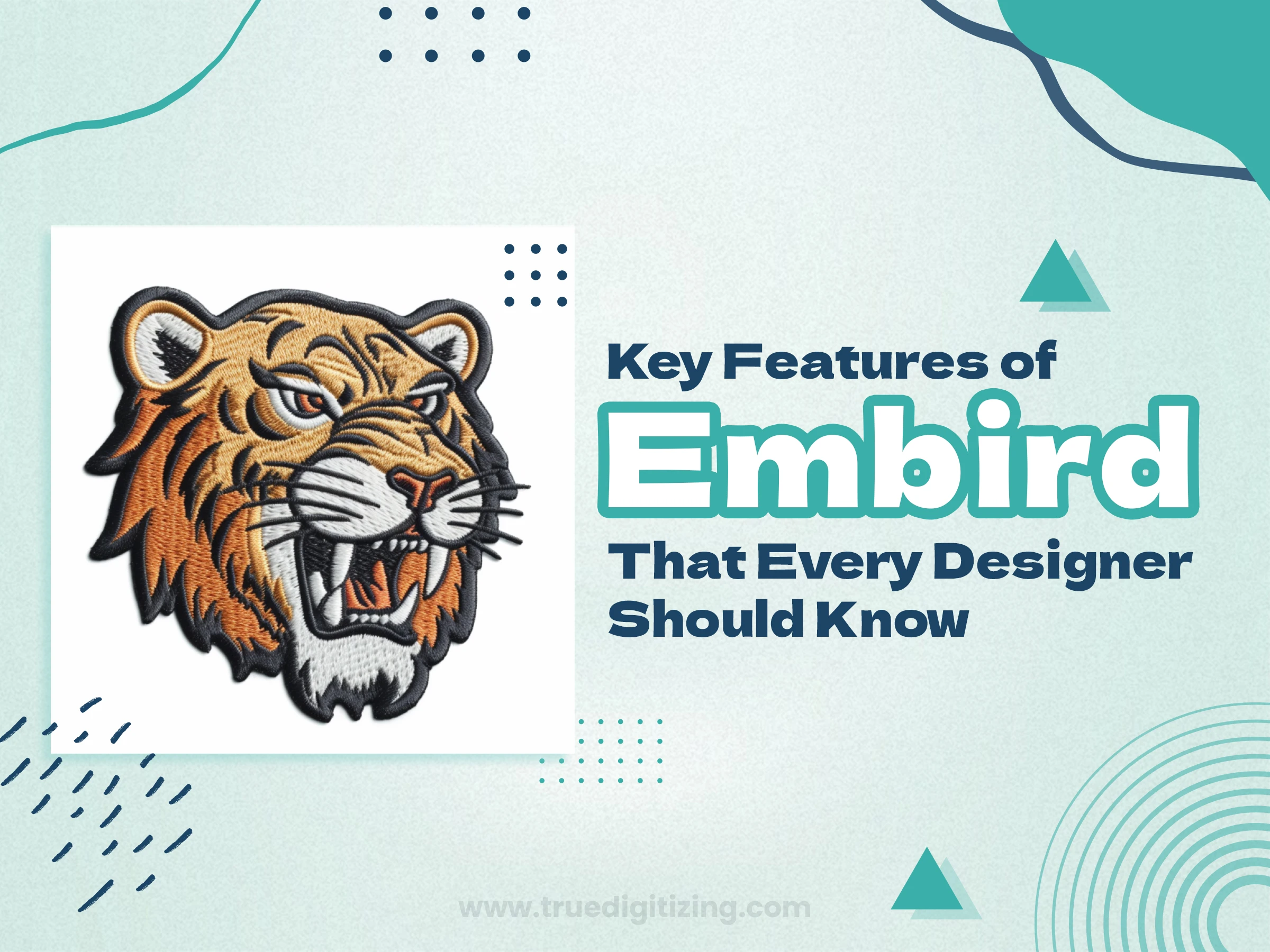
Embird’s modular setup lets you pick the tools you need, starting with the Basic program and adding plug-ins like Digitizing Tools or Font Engine. Here’s what makes it shine:
Embird Manager and Editor: Resize, rotate, or convert designs across 70+ formats. Preview designs in 3D to pick thread colors.
Digitizing Tools: Create designs up to 200x200 cm with precise manual tracing or automatic digitizing for logos.
Font Engine: Turn TrueType or OpenType fonts into embroidered text for monograms or slogans.
Sfumato Stitch: Convert photos into colorful embroidery with a shaded effect, great for portraits.
Cross Stitch: Build patterns with different stitch types or auto-convert artwork.
Iconizer: See design thumbnails in Windows Explorer for easy file management.
Thread Catalogs: Match colors using catalogs from brands like Madeira or Isacord.
These tools make Embird perfect for both simple edits and complex digitizing projects.

Even if you're new to digitizing, Embird makes it easy to create customized designs. This is how it works:
Start a Design: Open an existing file (like .PES or .DST) or create a new one in Embird Studio. You can import photos or vector files (like SVG) to digitize.
Edit the Design: Use Embird Editor to tweak size, colors, or rotation. Check stitch quality with the 3D preview.
Digitize in Studio: Trace images manually for detailed control or use auto-digitizing for quick results. Add text with the Font Engine.
Save for Your Machine: Export the design in your machine’s format, like.HUS for Husqvarna or .JEF for Janome.
Stitch It Out: Transfer the file to your machine via USB or memory card and test the design.
Embird’s tutorials and forums help you master these steps fast, so you’re creating pro-level designs in no time.
At True Digitizing, we provide fast turnaround, guaranteed quality, and the facility to preview your design before making payment. We make sure you receive the exact thing that you require. We are devoted to providing our best every single time. So, what are you waiting for now? Call True Digitizing today and experience the quality and service
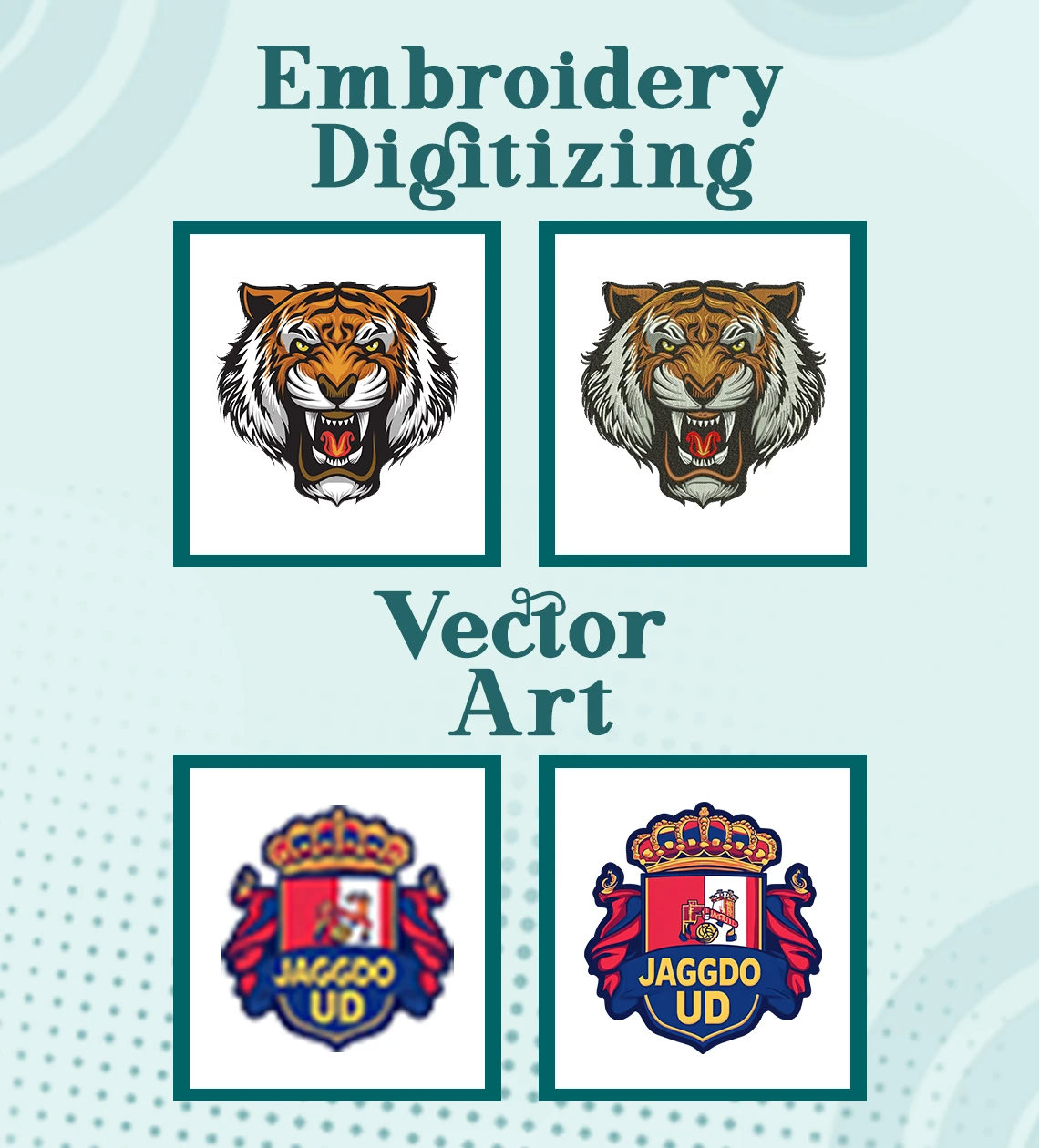
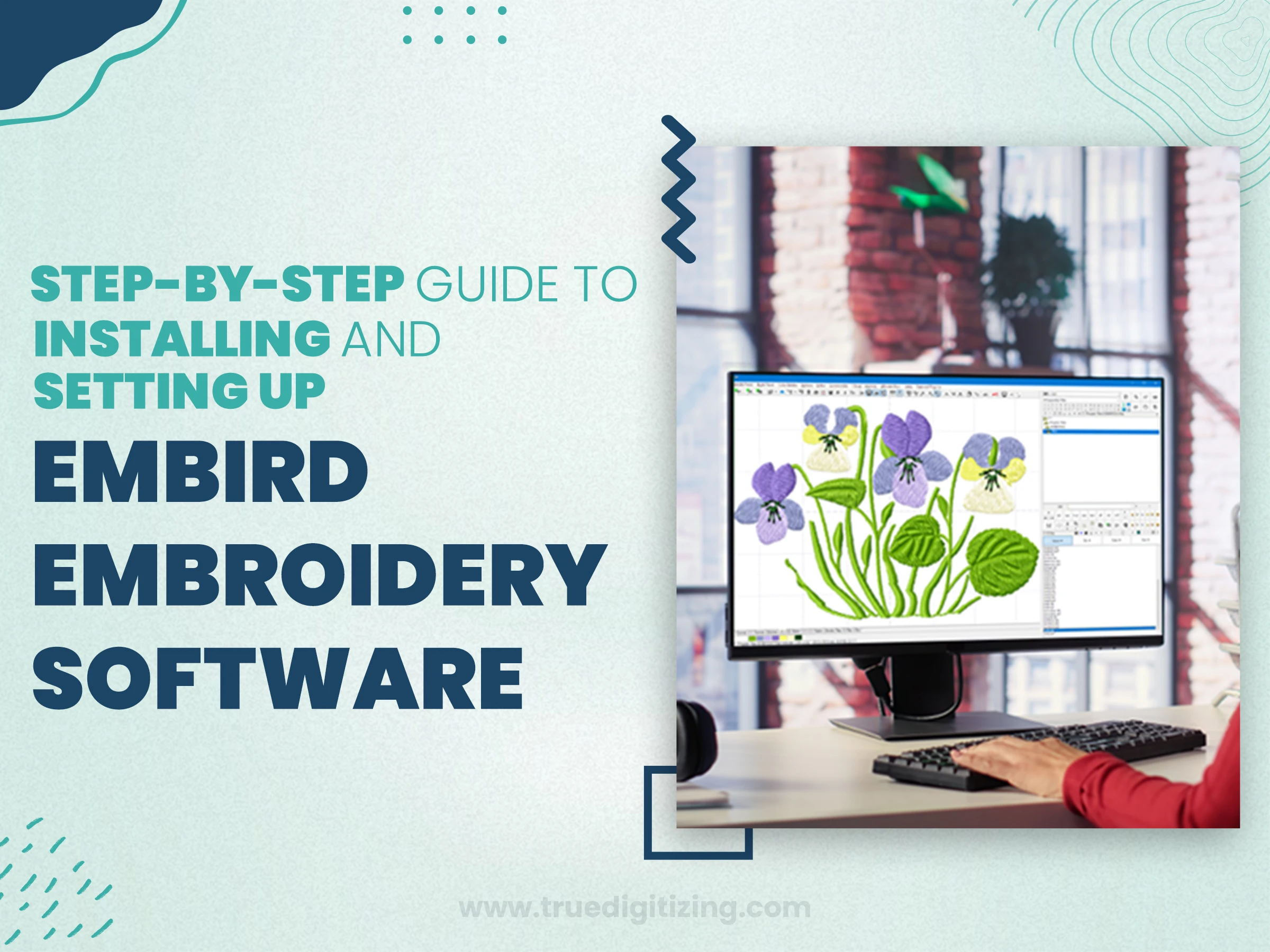
Setting up Embird is a piece of cake, but careful steps ensure it runs smoothly. This guide is for Windows users (Mac users need Parallels Desktop or Wine):
Go to the Embird embroidery software website.
Pick the 64-bit or 32-bit installer for your Windows version (11, 10, 8, 7, Vista, XP). It includes the Basic program and demo plug-ins.
Save the file (e.g., embird2024.exe).
Double-click the file to start the installation.
Choose your language and install location (default: C:\Program Files\Embird).
Select “Create a desktop shortcut” for quick access.
When Embird opens, the Iconizer Settings window pops up. Choose file types (like .PES or .DST) for thumbnails in Windows Explorer.
Click “Typical Settings” if you’re unsure, then click “OK.”
Embird runs in demo mode for 30 days or 100 uses, with limits (e.g., no saving in some plug-ins).
Buy a license to unlock full features. Enter the registration password in “Help > Registration.”
Minimum requirements: True Color display, 800x600 resolution, and 1GB of RAM.
Windows 10 or 11 with a 1920x1024 resolution and 4GB of RAM are recommended.
Check for updates in “Help > Check for Updates” to get the latest version (free for recent buyers).
Explore tutorials for guides and videos.
Test the demo with free designs to confirm it works with your machine before buying.
Work smarter with these Embird tips:
Use keyboard shortcuts (like Ctrl+R to rotate) for faster editing.
Batch-convert multiple designs in Embird Manager’s File Commander.
Organize files with Iconizer to preview designs in folders or cloud storage.
Try auto-digitizing for simple designs to save time.
Save favorite hoop sizes or thread settings for quick reuse.
Join Embird’s forums or Facebook groups for tips and free patterns.
These habits cut down on work time and boost your design quality.
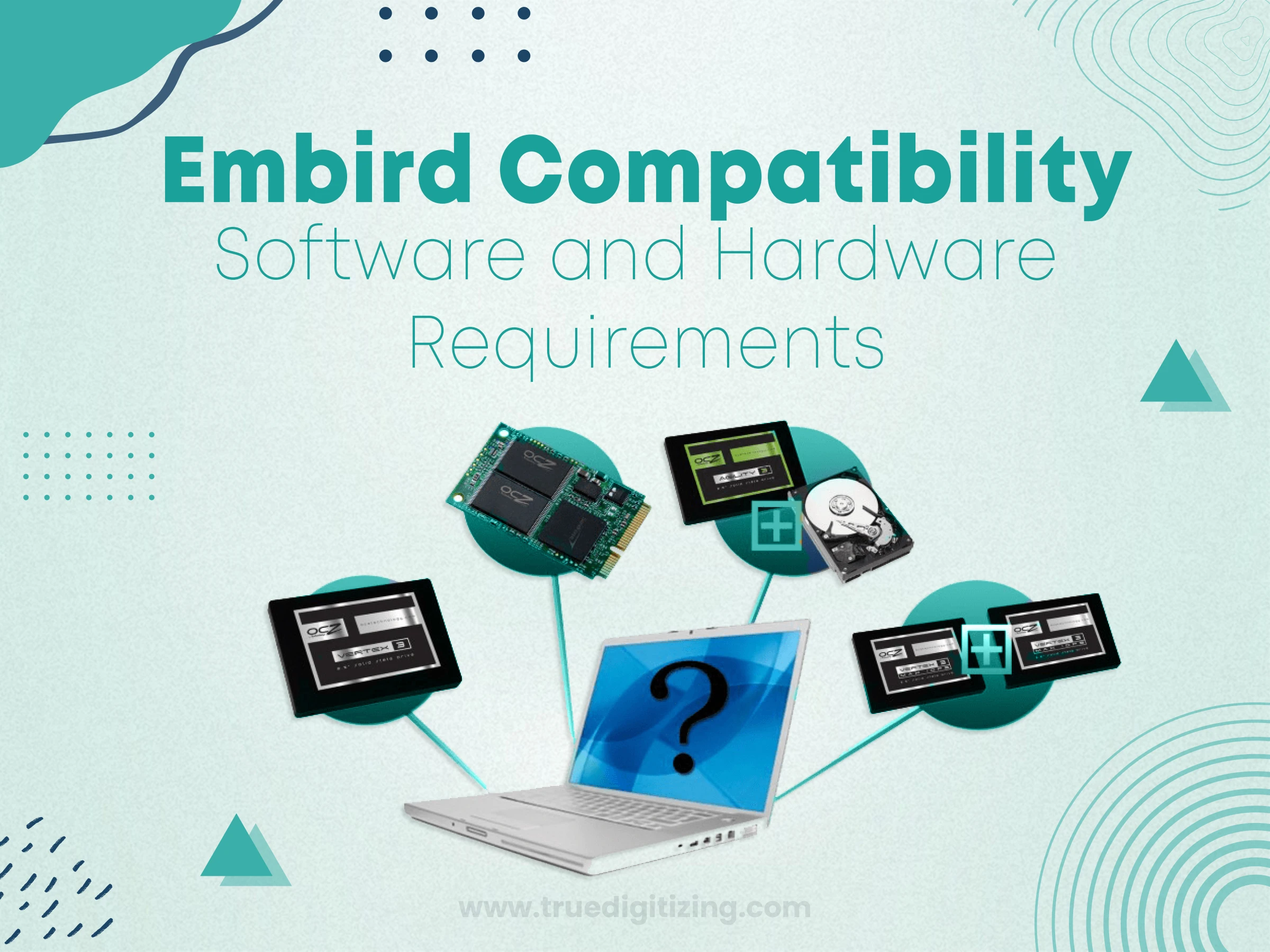
Embird works with most setups but has specific needs:
Operating Systems: Windows 11, 10, 8, 7, Vista, XP (32/64-bit). Macs need Parallels Desktop or Wine. Studio Next requires Windows 10 or 11.
Hardware: At least 1GB RAM, 800x600 resolution. Better: 4GB RAM, 1920x1024 resolution, Intel Core i3.
Machines: Supports 20+ brands like Brother, Janome, and Tajima. Confirm USB or memory card compatibility.
File Formats: Handles 70+ formats (listed below).
Internet: Needed for updates and tutorials.
Test the demo to ensure it matches your machine and system.
Embird stays fresh with regular updates. Here are the 2025 highlights:
Studio Next Upgrades: Faster, more accurate digitizing tools, available only on Windows 10/11.
New Thread Catalogs: Support for the latest Madeira and Isacord threads for better color matching.
Improved SVG Import: Easier conversion of vector files into embroidery designs, perfect for logos.
Faster Iconizer: Quicker thumbnail loading for large design collections.
Bug Fixes: Fixed issues with 3D previews and conversions for formats like.VP3.
Windows 11 Optimization: Smoother performance for complex designs.
These updates keep Embird efficient and user-friendly. Visit Embrid for the latest patch notes.
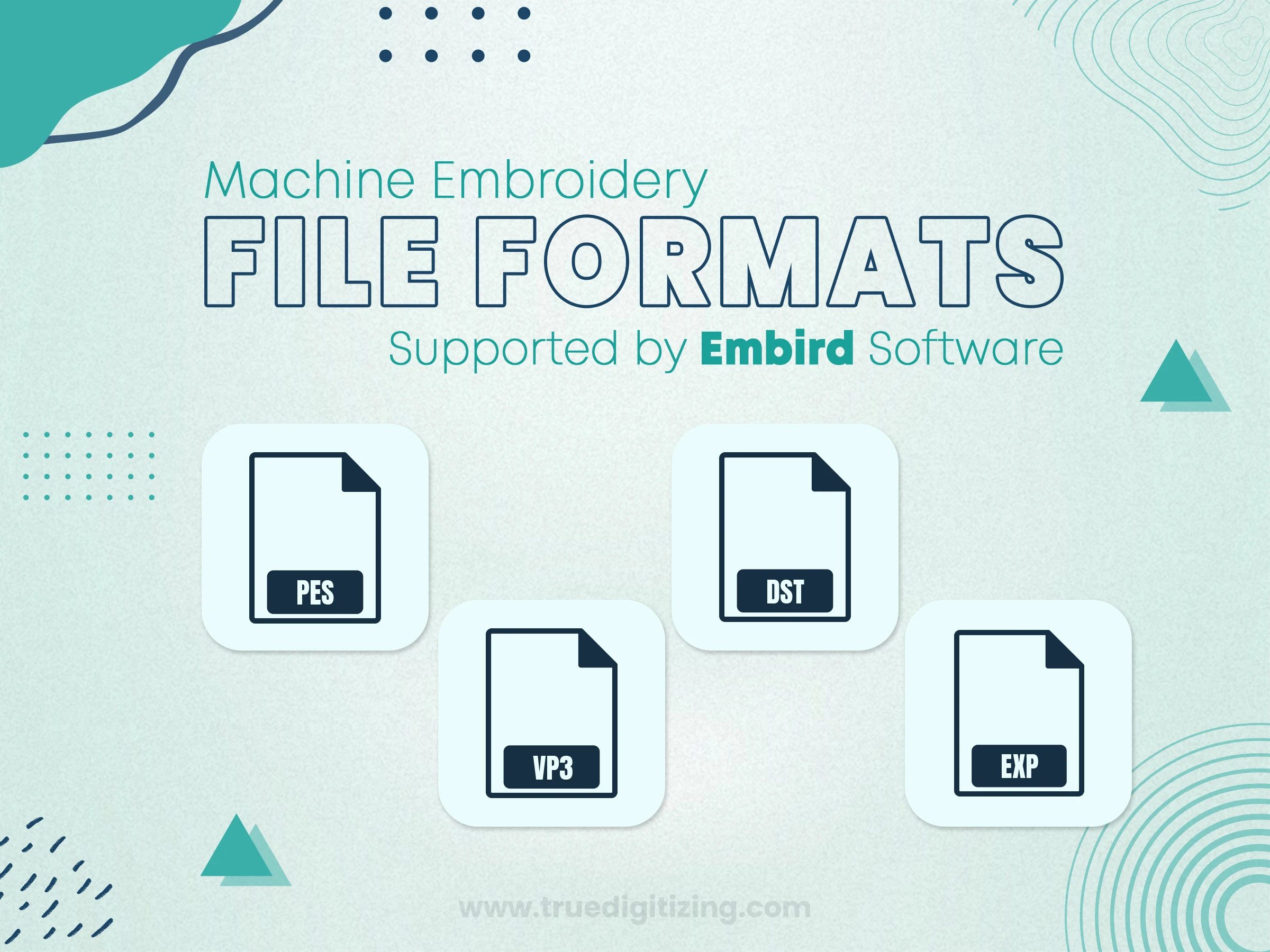
Embird supports over 70 formats, making it compatible with most embroidery machines.
Key formats include:
.PES (Brother, Baby Lock, Bernina)
.HUS, .SHV (Husqvarna, Viking)
.DST (Tajima, Brother)
.JEF (Janome)
.VP3 (Pfaff)
.EXP (Melco, Bernina)
.DSB, .ZSK (ZSK machines)
.TBF (Tajima Barudan)
QM Bernina Q-Matic
CMD CompuQuilter
CQP CompuQuilter
DXF AutoCAD (Quilting)
HQA
HQF Handy Quilter
HQV Handy Quilter
IQP IntelliQuilter
MQR Machine Quilting Robot
FCM Brother Cutting Machine
SVG Scalable Vector Graphics
CSV Comma-Separated Values
Embird also handles ZIP/RAR files and cloud storage (Amazon, Azure). Use Embird Manager to convert designs to your machine’s format for flawless stitching.
Not ready to tackle digitizing your own designs? No worries. Expert digitizing services can handle the difficult tasks and produce superb results. True Digitizing is the perfect choice for reasonably priced embroidery digitizing if you live in the USA. We take your artwork, logos, or even photos and transform them into stitch-ready files that are compatible with your embroidery machine. We are a favorite choice for small businesses, novices, and everyone else who wants professional designs without having to spend hours learning how to use software like Embird because of our affordable costs and speedy delivery.

Don’t let these mistakes slow you down:
Not Testing the Demo: Try the 30-day demo to confirm Embird works with your machine. Some plug-ins, like Sfumato, can’t save in demo mode.
Skipping Tutorials: Embird has a learning curve. Use the Training section’s videos or guides to learn digitizing basics.
Wrong File Formats: Save designs in your machine’s format (e.g., .VP3 for Pfaff) to prevent stitching issues. Check formats in Embird Manager.
Avoid these mistakes for smoother projects and better designs.
Embird works for everyone:
Beginners: Its simple interface, tutorials, and forums make it easy to start. The Basic program handles editing and conversions, with plug-ins added later. Users love its beginner-friendly setup.
Experts: Tools like Digitizing Tools and Sfumato Stitch are perfect for complex logos or photo embroidery. Support for large designs and 70+ formats meets pro needs.
Beginners might need practice with digitizing, but Embird’s low cost and flexibility make it a smart choice for all embroiderers.
Embird embroidery software is a multipurpose and reasonably priced option for producing beautiful embroidered designs. It is perfect for both professionals and enthusiasts because it supports more than 70 file types, works with a broad range of machines, and has strong digitizing and editing features. The 2025 updates, easy setup, and helpful tutorials make it accessible to beginners while meeting expert demands. Whether you use Embird or want to get digitizing services from True Digitizing, you’re set to create amazing embroidery. Download the free demo at Embird and start stitching your ideas today.
Nick William has been immersed in the world of embroidery digitizing for over 20 years, earning 25 industry awards throughout his career. As a 3rd generation embroidery expert, Nick’s journey started in his family’s workshop, where he learned the art of digitizing before the rise of modern software. He has worked with leading commercial embroidery businesses and has shared his expertise with over 75,000 home and professional embroiderers. As an author at True Digitizing, Nick is passionate about teaching others how to create beautiful, precise designs through easy-to-follow tutorials and expert advice.
Categories

Romantic Shirt and Hoodie Embroidery Ideas for Couples in 2026
20-01-2026

How to Reduce and Prevent Machine Embroidery Puckering
17-01-2026

Common Client Errors When Submitting Logos for Embroidery
17-01-2026

Top 5 Best Brother Embroidery Machines For Beginners
09-01-2026

New Year Trends in Custom Embroidery for Apparel Brands 2026
05-01-2026

Manual vs Auto Digitizing for Logos | Why Professionals Prefer Manual
19-12-2025

Winter Themed Embroidery | Snowflakes, Trees, and Cozy Designs
17-12-2025

Top 25 Christmas Machine Embroidery Designs for Holiday Gifts 2025
12-12-2025

Best Multi-Needle Embroidery Machine Comparison | Brother, Tajima, Janome, Barudan & More
09-12-2025

Step-by-Step Guide to Convert SVG Files into Embroidery Designs
04-12-2025