
Hello embroidery fans. I have a question: Have you ever dreamed of converting a sketch, logo, or photo into a beautiful embroidered design? I'm sure you’re probably searching for the perfect software to make it happen. That’s why Hatch Embroidery Software comes in as a game-changer for hobbyists, small businesses, and professionals. If you’re doing embroidery for your loved ones at home or creating custom patches for clients, Hatch embroidery software offers interesting features to bring your ideas to life with ease and precision. Hatch was created by Wilcom, a leader in embroidery software for over 45 years. Hatch is known for its user-friendly interface and powerful features.
A multipurpose digitizing software for converting pictures, vectors, or ideas into machine-ready embroidery designs is called Hatch Embroidery Software. As I mentioned above, “Hatch was created by Wilcom”, and it is especially designed for home enthusiasts and small businesses. It is packed with advanced features for professionals. If you are new to embroidery or a seasoned professional, Hatch simplifies the process of creating, editing, and customizing designs for embroidery machines. It supports a wide range of file formats, like.DST, .PES and EXP, making it compatible with brands like Brother,Janome, and Bernina. By the way, it is available in four levels. Organizer, Personalizer, composer, and digitizer. Hatch supports different skill sets, from basic editing to advanced digitizing. With tools like auto-digitizing, monogramming, and fabric assist, it’s all in one solution for converting your creative vision into a beautifully stitched reality.

Getting started with Hatch is so easy, even if you’re new to digitizing. First, download the software from Wilcom’s official site (hatchembroidery.com) and take advantage of the 30-day free trial to explore all four levels. You’ll need a Windows PC or a Mac running Parallels with Windows, plus a decent setup (16 GB RAM, 2.0 GHz processor) for smooth performance.
Here’s a quick guide:
Install and Sign In: After downloading, install Hatch and sign in with your Wilcom account. An internet connection is needed for authentication.
Choose a Design: Start with one of Hatch’s 3,000+ built-in designs, import a JPG/PNG for auto-digitizing, or create from scratch using vector tools. The Design Library is easy to navigate.
Digitize or Edit: Use auto-digitizing for quick conversions or manual tools for precise control. Adjust stitch types, density, or colors using an easy toolbar. The fabric assist tool auto-tweaks settings for your material.
Preview and Export: Preview your design with the Stitch Simulator to avoid mistakes. Export it in your machine’s format (e.g., PES for Brother) or send it wirelessly via EmbroideryConnect.
Learn with Resources: Access over 200 Hatch Academy lessons, YouTube tutorials, or the 30,000-member Facebook group for tips and troubleshooting.
Hatch’s drag-and-drop interface and guided wizards make it beginner-friendly, while advanced tools keep professionals engaged.
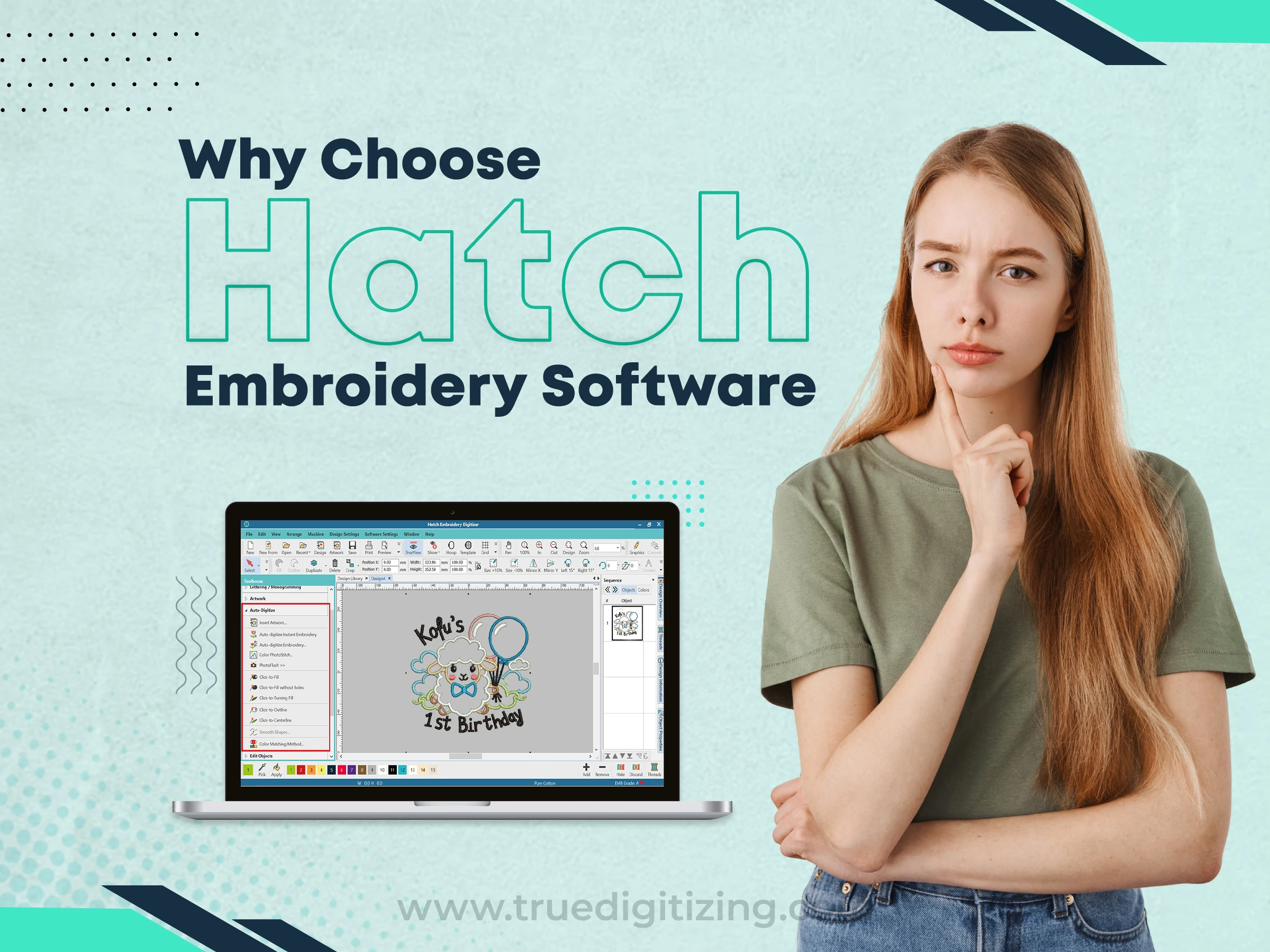
Hatch distinguishes itself in the competitive embroidery software. First balance between cost, second, functionality, and third, accessibility. Professional embroidery software programs like Wilcom EmbroideryStudio, Hatch are designed for small businesses and home users. Its user-friendly interface is comparable to Embrilliance's, but adds robust auto-digitizing and photo-stitch features that competitors like SewArt lack. Hatch’s compatibility with both Windows and Mac (via Parallels) and nearly all USB-enabled machines makes it versatile. The Fabric Assist tool, which auto-adjusts stitches for fabrics like denim or silk, saves time and ensures pro-quality results. Plus, Wilcom’s 45-year expertise and a vibrant community of 30,000+ users on Facebook provide unmatched support. While some users report occasional crashes on complex designs, Hatch’s frequent updates (like 3.1 in 2024) and 30-day money-back guarantee make it a low-risk choice.
Check it out if you would like to explore more embroidery software options in 2025.
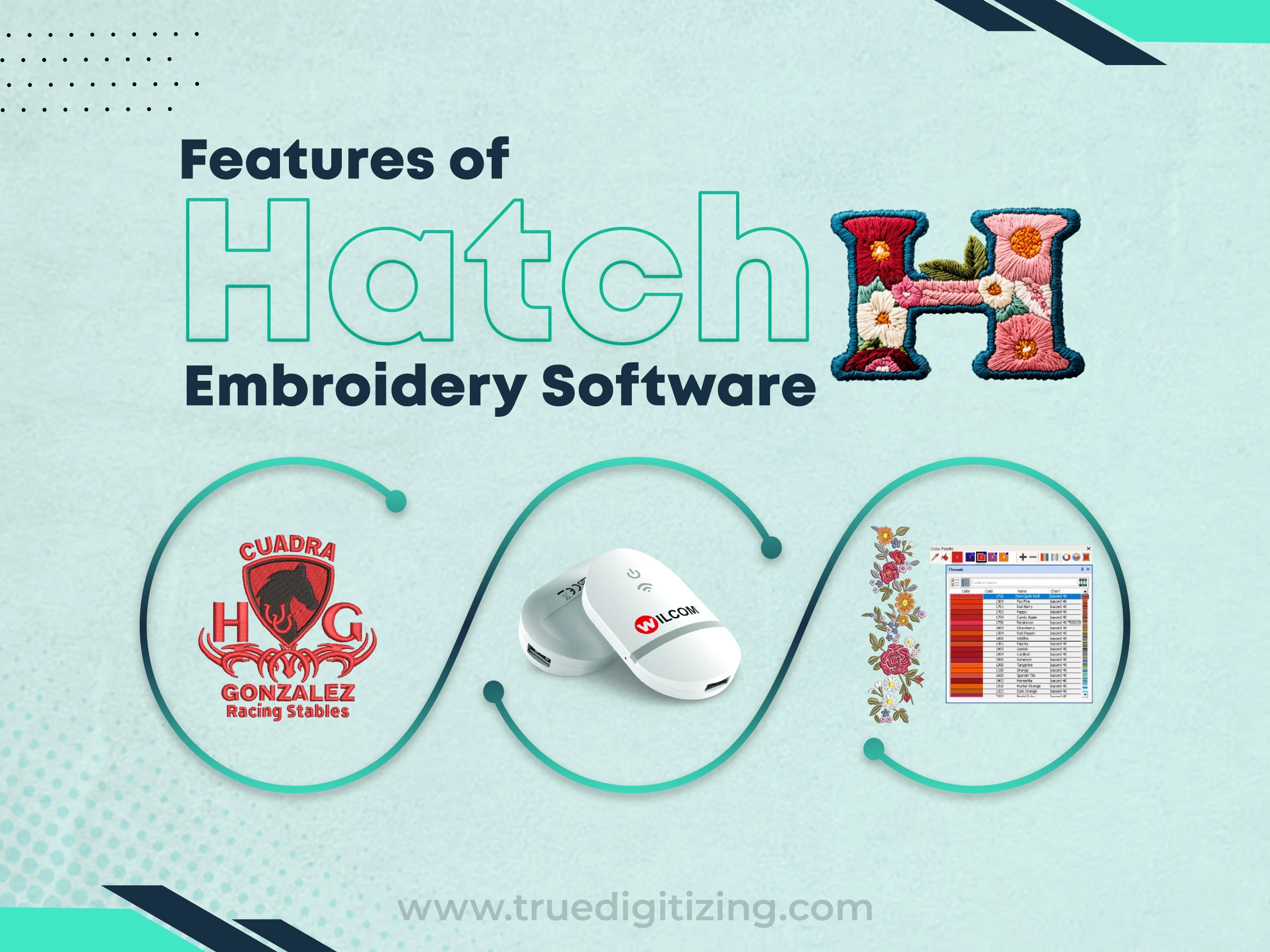
Hatch is packed with powerful tools to spark creativity and streamline workflows. Here are 27 key features that make it a top choice for embroidery digitizing:
Create custom designs with eight precise digitizing tools, allowing you to control shapes, stitch angles, and paths for complex logos or patterns.
Craft professional applique designs with automated fabric placement and decorative stitches, ideal for quilts, bags, or fashion pieces.
Add textured underlay stitches to stabilize fabrics or create bold, raised effects, perfect for thick materials like towels or fleece.
Access a library of pre-digitized keyboard-inspired designs, great for quick personalization of tech-themed projects like laptop bags.
Apply unique stitch patterns like zigzag, satin, or motif fills to add flair to designs, enhancing visual appeal for custom apparel.
Transform photos into low-stitch-count embroidery designs with a watercolor-like effect, ideal for artistic projects with minimal thread use.
Convert images into detailed, photo-realistic embroidery with high stitch density, perfect for portraits or scenic designs.
Combine overlapping objects into a single shape, simplifying complex designs and reducing stitch counts for cleaner results.
Create vibrant, multi-color photo-based embroidery designs with smooth color transitions, great for lifelike reproductions.
Add borders or offset outlines to designs, enhancing depth and contrast for logos or monograms.
Design single-color, outline-based embroidery in the classic Redwork style, ideal for vintage or minimalist projects.
Quickly convert JPGs or PNGs into stitch-ready files with minimal input, saving time on simple designs like team logos.
Split large designs across multiple hoops automatically, enabling oversized projects like quilts or banners on standard machines.
Work with advanced hoops (e.g., Janome’s RE36b) to stitch large designs in one go, reducing re-hooping time.
Easily select and configure hoops and machines, with presets for Brother, Janome, and more, streamlining setup.
Access over 3,000 built-in designs and 124 fonts, organized for quick browsing and customization.
Automatically center designs within your hoop, ensuring perfect placement without manual adjustments.
Mimic hand-embroidered looks with loose, organic stitch patterns, adding a cozy, artisanal feel.
Seamlessly connect open shapes to create continuous stitch paths, simplifying digitizing for complex outlines.
Rearrange stitch order or objects in a design, optimizing production and reducing thread changes.
Choose from 124 embroidery fonts or customize text with precise spacing and alignment for professional lettering.
Personalize projects with 90+ monogram templates, adding ornaments or borders for gifts like towels or blankets.
Convert any TrueType font on your computer into embroidery stitches, expanding creative options for text.
Draw designs freehand using a mouse or tablet, ideal for organic shapes or custom artwork.
Resize, rotate, skew, or mirror objects with stitch recalculation, maintaining quality for edits.
Arrange multiple designs on one canvas, align objects, or add motifs from a 300+ library for unique layouts.
Run Hatch smoothly on modern 64-bit Windows systems, leveraging faster processing for complex designs.
These features make Hatch a versatile, powerful tool for any embroidery project, from simple edits to professional creations.
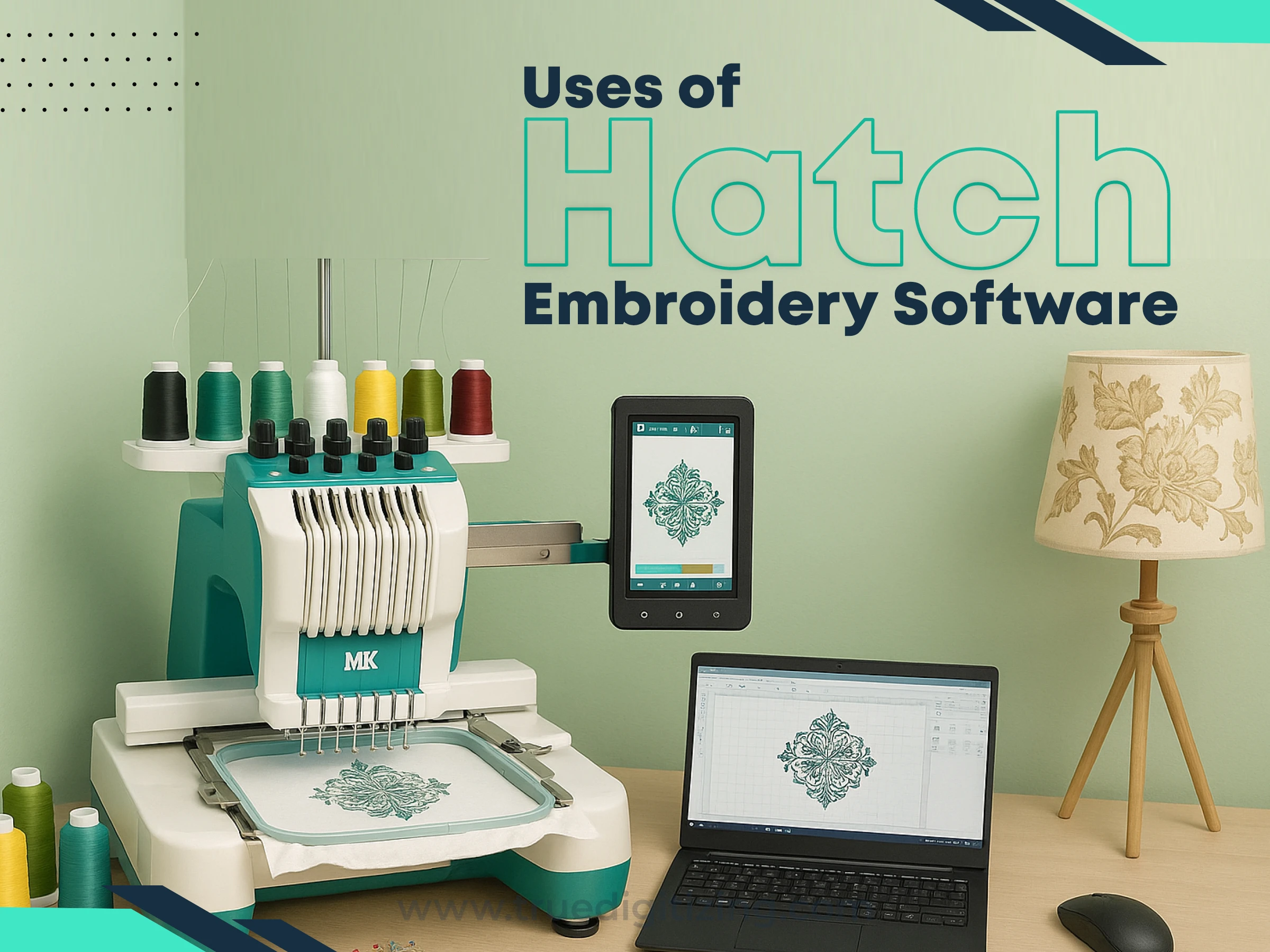
Hatch’s flexibility makes it ideal for various business scales:
Small embroidery businesses use Hatch to create custom logos, patches, or apparel designs for local clients. The Composer or Digitizer levels offer auto-digitizing and lettering, streamlining bulk orders like team uniforms. Wireless transfer via EmbroideryConnect speeds up production.
Hobbyists running Etsy shops or side businesses rely on Hatch Personalizer for monogramming and basic editing. It’s perfect for personalized gifts like baby blankets or towels, with 400 free designs to kickstart projects.
Large embroidery operations use Digitizer for high-volume production, leveraging manual digitizing and multi-hooping for oversized designs like quilts. Integration with CorelDRAW Standard 2024 enhances vector-based workflows.
Hatch’s scalability ensures it meets the needs of any operation, from solo crafters to commercial shops.

Hatch offers four levels, each building on the last. Here’s a breakdown to help you choose:
Organizer: Best for beginners. Resize, recolor, and convert designs to machine formats. Ideal for managing existing files but lacks digitizing.
Personalizer: Adds lettering and monogramming. Great for home businesses, personalizing ready-made items like bags or shirts.
Composer: Introduces auto-digitizing and basic editing. Perfect for small businesses creating simple logos or tweaking designs.
Digitizer: The full package with manual digitizing, applique, PhotoStitch, and advanced tools. Suited for professionals or large businesses.
All levels are one-time purchases, not subscriptions, and you can upgrade by paying the price difference. The 30-day trial includes all features, letting you test before buying. If you’re a beginner, start with Organizer or Personalizer. For small businesses, Composer is a good option. Professionals should go for Digitizer. Mac users need Parallels, and all levels require a decent PC (16 GB RAM).
Don’t have the time or expertise to digitize designs yourself? True Digitizing is here to help. Our primary focus is converting your artwork into machine-ready, high-quality embroidery files, with prices starting at $12 per design. Whether it's a monogram, logo, or complex design, our experienced team creates exact designs quickly, making them ideal for small businesses, individuals, or large-scale operations. Our perfect integration with your setup is ensured by our compatibility with embroidery machines and all main file formats (.DST,.PES,.EXP). With over 20 years of expertise, True Digitizing provides dependable, reasonably priced services for achieving your goals. Ready to elevate your embroidery digitizing business? Contact True Digitizing today for a free quote, and let us handle the digitizing while you focus on stitching.
Whether you're a business owner making bulk orders or a newbie stitching for enjoyment, Hatch Embroidery Software is a powerful software for anybody wanting to produce professional-quality embroidered designs. It stands out in 2025 because of its user-friendly UI and capabilities like wireless transfer, Fabric Assist, and auto-digitizing. The four levels, Organizer ($149), Personalizer ($249), one one-time payment, Composer ($599), one one-time payment, ($45/month) over 14 months with FlexPay, and Digitizer ($799.00) one-time payment cater to every skill level and budget, with FlexPay options for the top tiers. While it requires a solid PC and occasional paid updates, Hatch’s compatibility with Windows, Mac (via Parallels), and most embroidery machines ensures versatility. The vibrant community, 200+ Hatch Academy lessons, and 30-day trial make learning easy.
For those short on time, True Digitizing’s affordable services ($12/design) complement Hatch perfectly, handling complex digitizing tasks with precision. Whether you’re crafting personalized gifts, building a home business, or scaling a commercial operation, Hatch Embroidery Software is your complete digitizing solution. Try the free trial and start creating stunning designs today.
Nick William has been immersed in the world of embroidery digitizing for over 20 years, earning 25 industry awards throughout his career. As a 3rd generation embroidery expert, Nick’s journey started in his family’s workshop, where he learned the art of digitizing before the rise of modern software. He has worked with leading commercial embroidery businesses and has shared his expertise with over 75,000 home and professional embroiderers. As an author at True Digitizing, Nick is passionate about teaching others how to create beautiful, precise designs through easy-to-follow tutorials and expert advice.
Categories

How to Do Machine Embroidery on Sleeves Like a Pro
04-02-2026

Romantic Shirt and Hoodie Embroidery Ideas for Couples in 2026
20-01-2026

How to Reduce and Prevent Machine Embroidery Puckering
17-01-2026

Common Client Errors When Submitting Logos for Embroidery
17-01-2026

Top 5 Best Brother Embroidery Machines For Beginners
09-01-2026

New Year Trends in Custom Embroidery for Apparel Brands 2026
05-01-2026

Manual vs Auto Digitizing for Logos | Why Professionals Prefer Manual
19-12-2025

Winter Themed Embroidery | Snowflakes, Trees, and Cozy Designs
17-12-2025

Top 25 Christmas Machine Embroidery Designs for Holiday Gifts 2025
12-12-2025

Best Multi-Needle Embroidery Machine Comparison | Brother, Tajima, Janome, Barudan & More
09-12-2025