
Embroidery lovers! Are you ready to take your embroidery design business to the next level with professional flair? If you’re a small business owner, create custom creations, or a hobbyist who loves adding a personal touch, Wilcom Embroidery Software is the perfect tool to bring your vision to life.
In this blog post, we’ll explore what Wilcom embroidery is, a step-by-step guide, check out its compatibility with top embroidery machines, and see what makes it shine compared to other software. Let’s jump in and start reading
If you don't know about Wilcom is, then let me tell you.Wilcom Embroidery software is the industry-leading software for professional embroidery digitizing. Thousands of people have trusted us, including businesses, designers, and educators, for decades. It’s packed with advanced features to create, edit, and customize
Wilcom Embroidery 2025 comes in four distinct levels to suit various skill levels and business needs:
Designing: The ultimate package for professional digitizers, featuring advanced tools like auto-digitizing, vector drawing, and full CorelDRAW integration. Perfect for creating complex, multi-decoration designs.
Decorating: Ideal for embroidery shops expanding into custom designs, this level includes powerful lettering, applique tools, and graphics digitizing, with CorelDRAW integration for seamless workflows.
Editing: Great for in-house tweaks, this level lets you modify designs, adjust stitch settings, and resequence sewing orders without relying on a digitizer. It’s a must for shops needing quick fixes.
Lettering: Focused on monogramming and personalization, this level offers over 228 digitized fonts, TrueType font conversion, and expert resequencing for sharp, professional text.
Each level is available as a one-time purchase or subscription, with subscriptions including free updates and add-on Elements for extra features like bling or team name templates.
Wilcom’s Designing level is a powerhouse for creating complex embroidery from scratch. With tools like graphical digitizing, you can draw shapes on-screen and fill them with stitches, sequins, or beads. The integration with CorelDRAW lets you blend embroidery with vector graphics for multi-decoration projects. Features like Shaping Tools let you weld, flatten, or remove overlaps with one click, while the Matrix feature sequences designed for efficient production, perfect for sports team uniforms.
The Decorating level is tailored for shops offering custom embroidery and apparel decoration. It includes auto-digitizing for quick stitch estimates from customer artwork and a Design Library to organize designs by customer or order. You can convert CorelDRAW vectors to embroidery, create appliqué designs with automatic placement stitches, or add personalized names for team wear without manual typing. This level balances ease of use with professional output.
Editing is all about control. This level lets you tweak designs in-house, from adjusting stitch angles to changing underlay for different fabrics. You can open and reshape designs from other software, preview stitch-outs, and export to over 60 file formats. The Color Object List makes it easy to manage design elements, and one-click tools like removing overlaps save time. It’s a lifesaver for keeping production moving.
Lettering in Wilcom is next-level. With over 228 professionally digitized fonts and the ability to convert TrueType fonts to embroidery, you can create sharp, customizable text. The 2025 update includes expert resequencing to tuck overlapping stitches neatly, ensuring a polished look. Features like Lettering Art and enveloping shapes let you add creative flair, while the Team Names feature automates designs for multiple names.
Ready to design like a pro? Here is a detailed, beginner-friendly guide to using Wilcom Embroidery software:
Download and install Embroidery software 2025 from the Wilcom website. Create a Wilcom Account to activate the software (no dongle needed for Digital Edition). Choose your product level and ensure your computer meets the requirements (Windows 10/11, 8GB RAM minimum). Open the software and select your embroidery machine and hoop size from the Hoop toolbar.
Start a new project or import artwork (e.g., JPEG, PNG, or CorelDRAW .CDR files) via the Design Library. Use auto-digitizing to convert bitmaps to stitches or draw shapes manually with graphical digitizing tools. For logos, tag vector shapes as appliqué or embroidery.
Use the Color Object List to adjust colors, objects, or stitch types. Add lettering by selecting a font from the Wilcom library or converting a TrueType font. Tweak stitch density, underlay, or pull compensation using the Stitch toolbar to suit your fabric. For team names, import a name list, and Wilcom will generate unique designs automatically.
Adjust stitch angles, remove overlaps, or resequence objects using the Sequence tool. Preview your design’s stitch-out with the realistic simulation feature to catch errors. Use the Fabric Assist tool to optimize settings for materials like hats or shirts.
Save your design as a Wilcom EMB file to retain editable data. Export to your machine’s format (e.g., Tajima .DST, Brother .PES) using the Export Docker, which tracks progress in the background. For wireless transfer, use EmbroideryConnect to send designs to your machine via Wi-Fi.
Print a production worksheet with design details (size, colors, sequence) for reference. Test your design on a scrap fabric to ensure perfect results. Once satisfied, load the design onto your embroidery machine and start stitching.
Wilcom’s Wilcom Academy offers free tutorials and Masterclasses to help you master these steps.
At True Digitizing, we provide fast turnaround, guaranteed quality, and the facility to preview your design before making payment. We make sure you receive the exact thing that you require. We are devoted to providing our best every single time. So, what are you waiting for now? Call True Digitizing today and experience the quality and service
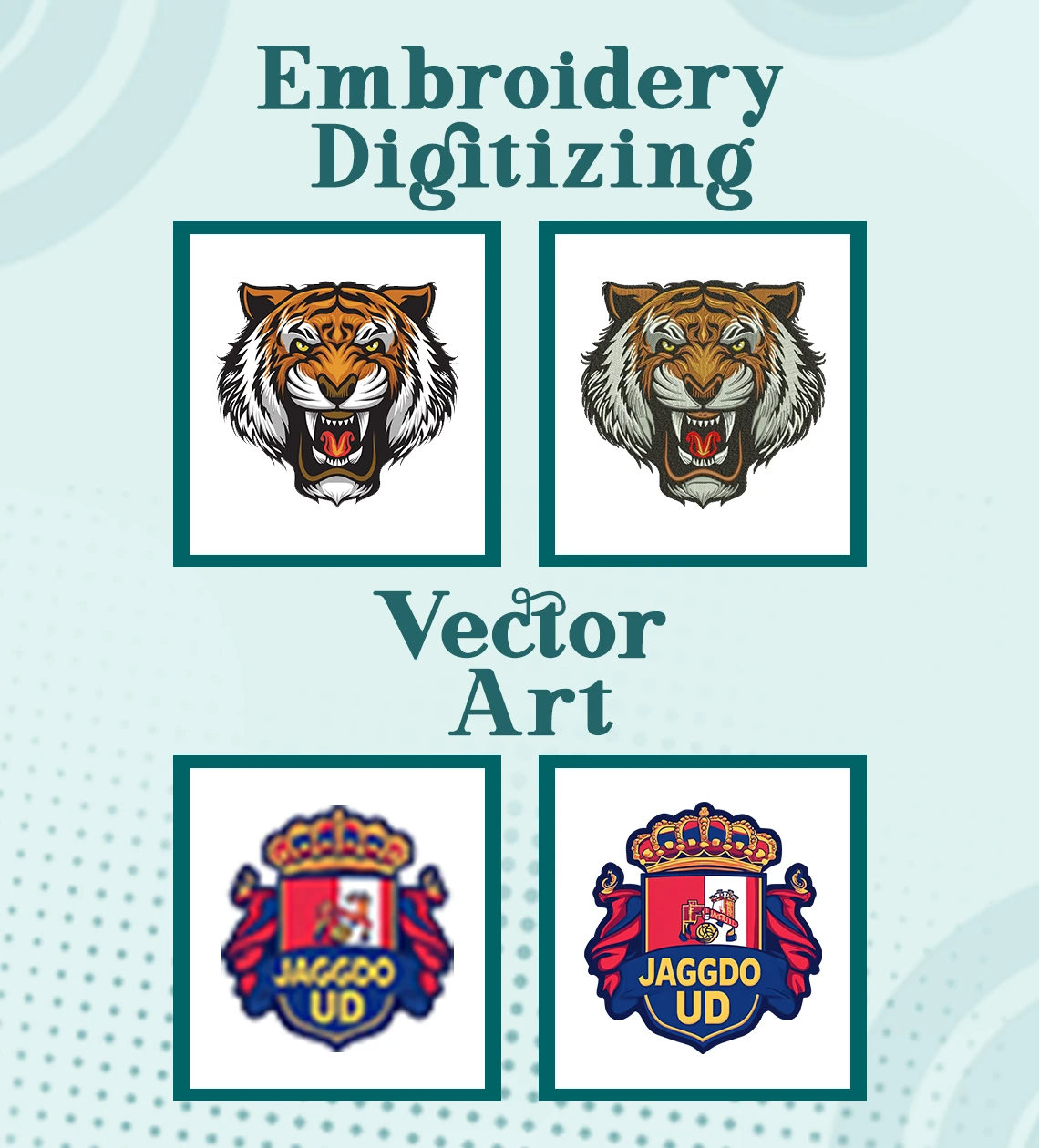

Wilcom Embroidery software is compatible with all major embroidery machine brands, ensuring seamless workflows for professional shops. Here’s a look at supported brands:
Tajima: Wilcom supports Tajima .DST and .TBF formats, widely used for logos and large-scale designs. Users praise Tajima’s reliability and Wilcom’s training resources in Atlanta.
Barudan: Compatible with Barudan .DSB and FDR-3 formats, Barudan machines pair well with Wilcom for precise stitching, especially on bulky items like bags.
Ricoma: Wilcom works with Ricoma’s formats and PC Communication Software, ideal for multi-head machines producing garments like caps and jackets.
Melco: Wilcom supports Melco machines, known for handling diverse materials from silk to leather, with formats like .EXP.
Brother: Popular for both home and commercial use, Brother machines use .PES and .DST formats, fully supported by Wilcom.
Happy Japan: Wilcom integrates with Happy machines via “Happy Link” software, supporting formats like.DST for efficient production.
Additionally, Wilcom’s EmbroideryConnect enables wireless design transfer, and the Export Dahao DHE add-on ensures compatibility with Dahao machines.

Wilcom Embroidery software supports over 60 embroidery file formats, making it versatile for any machine. Key formats include:
Wilcom.EMB: The native format, storing all design data for easy editing.
Tajima.DST, .TBF: Standard for commercial embroidery.
Barudan .DSB, FDR-3: For Barudan machines.
Brother.PES, .PEC: Common for Brother machines.
Melco.EXP: For Melco embroidery.
SWF.EBD: For SWF machines.
Ricoma .DST: For Ricoma multi-head machines.
The Export Docker tracks export history, and Wilcom reads all previous.EMB versions while exporting to older formats, if needed.
Wondering if Wilcom Embroidery software is worth your hard-earned money? For embroidery shops or serious hobbyists, it’s a no-brainer. The 2025 version offers unmatched tools like auto-digitizing and wireless EmbroideryConnect, saving you hours on design and production. Its compatibility with every major machine brand means you’re future-proofed, and the four levels let you pick what fits your budget. Whether it’s a one-time purchase or a subscription for constant updates. Compared to cheaper options like Embird, Wilcom’s precision and support make it a smart long-term choice. Plus, the free 14-day trial lets you test it risk-free. If you’re aiming to grow your embroidery game, Wilcom’s worth every penny.
Wilcom Embroidery software stands out from competitors like Embrilliance, Pulse, Embird, and Hatch Embroidery due to its advanced features and industry trust.
Advanced Digitizing: Wilcom’s graphical and auto-digitizing tools are more precise than Embrilliance or Embird, with seamless CorelDRAW integration.
Lettering Quality: Wilcom’s 228+ digitized fonts and ESA (Embroidery-Specific Alphabets) maintain clarity when resizing, unlike Pulse or Hatch.
Machine Compatibility: Wilcom supports over 60 formats, outpacing most competitors, and offers wireless transfer via EmbroideryConnect.
Fabric Assist Tool: Wilcom simplifies designing for different fabrics (e.g., hats, shirts), a feature not as robust in Embird or Brother software.
Education and Support: Wilcom Academy’s tutorials and free technical support for 2025 users surpass the training offered by Chroma or Janome.
While Hatch is great for hobbyists and Embrilliance is user-friendly for beginners, Wilcom’s professional-grade tools and scalability make it the choice for businesses.
If you’re not ready to digitize designs yourself or are confused about designing style, and you have no command in embroidery software or have no time, then don't forget True Digitizing, because we provide professional embroidery digitizing services that save time and always ensure high-quality results. We offer our embroidery digitizing services at the most cheapest rates in the USA, starting as low as $12 per design, depending on complexity. Look for services that use Wilcom Embroidery software for compatibility and precision. Check out True Digitizing and contact us. We have many satisfied clients, so hurry up and don't overthink.
Your key for professional design is Wilcom Embroidery software 2025. Whether you’re crafting logos, personalizing team wear, or decorating apparel. With its four levels- Designing, Decorating, Editing, and Lettering. It caters to every skill level, while its compatibility with major embroidery machines like Tajima, Barudan, and Brother ensures smooth production. The software’s advanced tools, seamless CorelDRAW integration, and support for over 60 file formats make it a cut above competitors like Embrilliance or Hatch. Plus, Wilcom Academy’s free training keeps you stitching with confidence. Ready to elevate your embroidery game? Download a 14-day free trial from Wilcom’s website and start creating today.
Nick William has been immersed in the world of embroidery digitizing for over 20 years, earning 25 industry awards throughout his career. As a 3rd generation embroidery expert, Nick’s journey started in his family’s workshop, where he learned the art of digitizing before the rise of modern software. He has worked with leading commercial embroidery businesses and has shared his expertise with over 75,000 home and professional embroiderers. As an author at True Digitizing, Nick is passionate about teaching others how to create beautiful, precise designs through easy-to-follow tutorials and expert advice.
Categories

How to Do Machine Embroidery on Sleeves Like a Pro
04-02-2026

Romantic Shirt and Hoodie Embroidery Ideas for Couples in 2026
20-01-2026

How to Reduce and Prevent Machine Embroidery Puckering
17-01-2026

Common Client Errors When Submitting Logos for Embroidery
17-01-2026

Top 5 Best Brother Embroidery Machines For Beginners
09-01-2026

New Year Trends in Custom Embroidery for Apparel Brands 2026
05-01-2026

Manual vs Auto Digitizing for Logos | Why Professionals Prefer Manual
19-12-2025

Winter Themed Embroidery | Snowflakes, Trees, and Cozy Designs
17-12-2025

Top 25 Christmas Machine Embroidery Designs for Holiday Gifts 2025
12-12-2025

Best Multi-Needle Embroidery Machine Comparison | Brother, Tajima, Janome, Barudan & More
09-12-2025