
Photoshop is primarily a raster-based image editing software, and it is not the right tool for creating digitized logo files directly for embroidery machines. However, it can be part of the process in specific scenarios.
Digitizing a logo for embroidery involves converting a logo design into a machine-readable format that an embroidery machine can understand and stitch out accurately. This is typically done using specialized embroidery digitizing software, not Photoshop.
Embroidery digitizing software allows digitizers to create and edit vector-based embroidery files (usually in formats like .dst, .pes, .exp, etc.) that contain instructions for the embroidery machine to follow, determining stitch types, direction, density, and other essential settings.
Embroidery is a popular art form that adds attractiveness and fancy to various items, such as clothing, accessories, and promotional products. Digitizing a logo for embroidery involves converting a design into a format that embroidery machines can read and stitch onto fabric accurately. Embroidery digitizing software programs are the primary tool for this process.
Before moving into the technicalities of digitizing, it's essential to understand the role of Photoshop in logo design and embroidery. Photoshop is a powerful raster-based image editing software widely used for graphic design, photo manipulation, and artwork creation. It helps designers to create complex and visually eye-catching logo designs with various effects, textures, and colors. However, while Photoshop can be used to design logos, it is not a dedicated embroidery digitizing software, and its output is not directly machine-readable for embroidery.
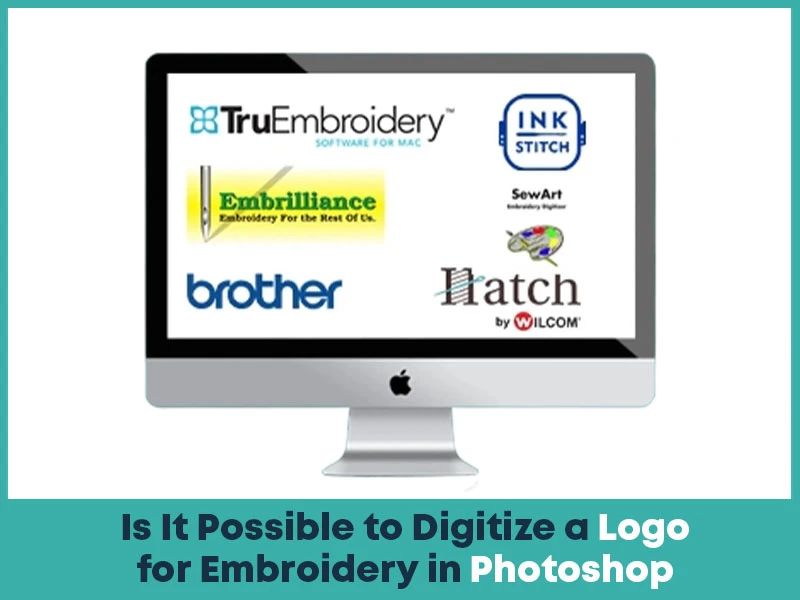
Wilcom is a leading name in the embroidery industry, offering powerful digitizing software with advanced features and tools. It provides precise stitch control, extensive design editing capabilities, and compatibility with various embroidery machine formats.
Tajima DG/ML by Pulse is renowned for its user-friendly interface and comprehensive design tools. This software offers automated digitizing options, applique and 3D embroidery support, and seamless integration with Tajima machines.
Embird is a versatile and affordable embroidery digitizing software suitable for beginners and professionals. It has various plug-ins and add-ons, providing customization options and supporting popular embroidery file formats.
Hatch caters to embroidery enthusiasts and professionals, providing easy interface and extensive design editing capabilities. The software has automatic digitizing tools, lettering options, and a vast library of embroidery designs.
Designed for Brother embroidery machines, PE-Design is user-friendly and allows for easy importing and digitizing of designs. It offers various stitch types, applique options, and the ability to create custom embroidery lettering.
Floriani Total Control is a comprehensive digitizing software with various tools for creating complex embroidery designs. It supports vector graphics and has various digitizing methods, including manual, semi-automatic, and automatic.
Created for Bernina embroidery machines, this software is known for its precision and ease of use. ArtLink is free and ideal for beginners, while the full Bernina embroidery software provides professional-level digitizing and editing features.
A beginner-friendly and affordable option, SewArt allows users to convert images into embroidery files with ease. Its easy interface makes it a great starting point for hobbyists and newcomers to digitizing.
An open-source and free software that works as a plugin for Inkscape. Ink/Stitch is perfect for those who want to explore digitizing without a large investment. It’s beginner-friendly and supports common embroidery file formats.
But here’s the good news. If you’re confused about which software to use, struggling to digitize logos on your own, or simply don’t have the time, True Digitizing is here to help. We provide professional custom embroidery digitizing services at affordable prices in the USA. Whether you need to digitize a single logo or manage bulk orders, our experienced team ensures precision, fast turnaround, and machine-ready files that run smoothly on all embroidery machines.
Don’t stress over software choices.Contact True Digitizing today and let us turn your designs into flawless embroidery files.

The digitizing process in embroidery involves converting a logo or design into a format that embroidery machines can understand and stitch onto fabric. This complicated process requires specialized software designed for embroidery digitizing, as well as a keen eye for detail and artistic flair.
The digitizing process can be broken down into several key steps:
The first step is to import the logo design into the embroidery digitizing software. Designers can use various file formats, such as vector graphics (e.g., .ai, .eps) or raster images (e.g., .jpg, .png).
If the design is in raster format, it needs to be converted into vector graphics using tools like Adobe Illustrator or CorelDRAW. Vector graphics are essential as they allow for scalable and precise embroidery.
In digitizing software, designers use various tools and advanced embroidery techniques to recreate the logo as stitch data. They define stitch types, directions, densities, and underlay to ensure the design stitches out correctly and looks consistent.
Achieving precision in digitizing is important for creating high-quality embroidered logos. Designers adjust stitch parameters, such as length and pull compensation, to achieve the desired appearance.
After digitizing the logo, it's essential to test the design on the embroidery machine and the fabric intended for the final product. This step helps identify any issues or adjustments needed to optimize the design.
Once the design is perfected, the digitizer exports the design into a machine-readable embroidery file format, such as .dst, .pes, or .exp.
The digitized embroidery file is compatible with the specific embroidery machine. Different machines may have varying requirements and capabilities.
The machine can stitch the design onto the chosen fabric or garment with the digitized embroidery file, resulting in the final embroidered logo.
Digitization combines technical expertise, artistic interpretation, and attention to detail. Skilled digitizers can transform complex designs into beautifully stitched embroidered logos, adding a touch of elegance and professionalism to various products.
For the actual digitizing process, it's crucial to use different software options like Wilcom, Tajima DG/ML by Pulse, Embird, or Hatch (formerly known as Wilcom Hatch). These programs provide the tools and features to create precise embroidery files and are designed specifically for the unique requirements of digitizing embroidery.
While Photoshop can be helpful in the initial stages of designing or preparing a logo for digitizing, it is not a substitute for embroidery digitizing software, which is an essential tool for creating high-quality embroidery files for logos and other designs. Digitizing a logo for embroidery is a meticulous and creative process that involves the seamless integration of Photoshop for logo design and dedicated embroidery digitizing software for converting the design into machine-readable embroidery files. Following the steps outlined in this guide, designers and embroiderers can create stunning and precise embroidered logos that elevate the visual appeal of various products and garments. The seamless combination of creativity, artistry, and technological expertise opens up endless possibilities in embroidery digitizing.
Nick William has been immersed in the world of embroidery digitizing for over 20 years, earning 25 industry awards throughout his career. As a 3rd generation embroidery expert, Nick’s journey started in his family’s workshop, where he learned the art of digitizing before the rise of modern software. He has worked with leading commercial embroidery businesses and has shared his expertise with over 75,000 home and professional embroiderers. As an author at True Digitizing, Nick is passionate about teaching others how to create beautiful, precise designs through easy-to-follow tutorials and expert advice.
Categories

Romantic Shirt and Hoodie Embroidery Ideas for Couples in 2026
20-01-2026

How to Reduce and Prevent Machine Embroidery Puckering
17-01-2026

Common Client Errors When Submitting Logos for Embroidery
17-01-2026

Top 5 Best Brother Embroidery Machines For Beginners
09-01-2026

New Year Trends in Custom Embroidery for Apparel Brands 2026
05-01-2026

Manual vs Auto Digitizing for Logos | Why Professionals Prefer Manual
19-12-2025

Winter Themed Embroidery | Snowflakes, Trees, and Cozy Designs
17-12-2025

Top 25 Christmas Machine Embroidery Designs for Holiday Gifts 2025
12-12-2025

Best Multi-Needle Embroidery Machine Comparison | Brother, Tajima, Janome, Barudan & More
09-12-2025

Step-by-Step Guide to Convert SVG Files into Embroidery Designs
04-12-2025