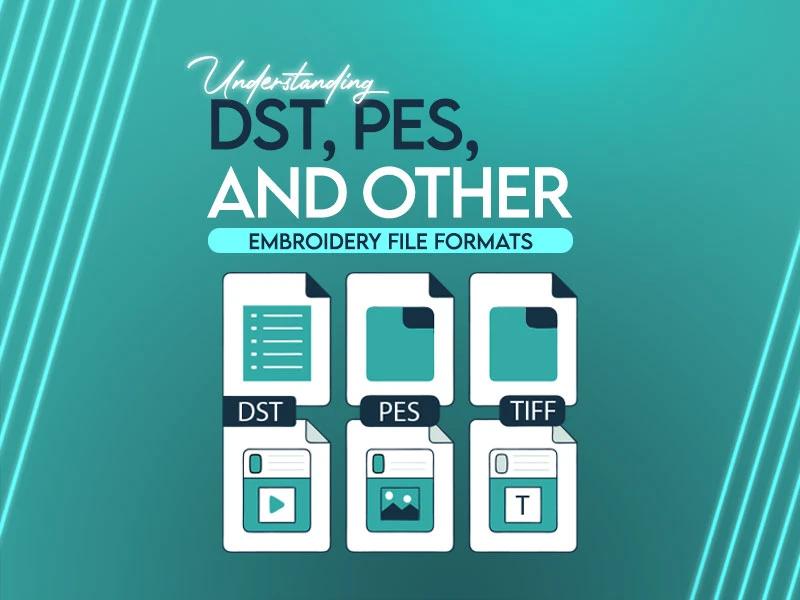
In the world of embroidery, understand your file formats is as important as picking the right needle or thread. Whether you’re a hobbyist working on your first cap or a business owner managing mass production and don't know about embroidery files, no worries, we bring this guide for you. As an embroiderer, you need to understand embroidery files like DST, PES and others that will save your time, money and frustration.
At True Digitizing, we help turn your art into embroidery designs and we believe that grasping the basics of file formats empowers you to make smart decisions. So let’s dive into what these formats really mean and how they affect your embroidery projects. Here we go.
What are Embroidery File Formats?
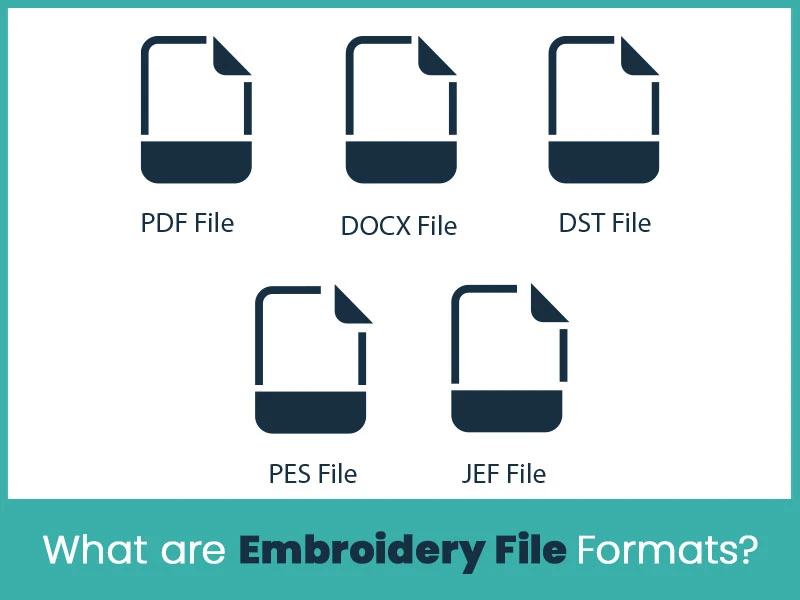
The digital language that your embroidery machine understands is called embroidery file formats. An embroidery machine uses formats like PDF and DOCX for documents, just like your computer does. To learn how to stitch designs, use DST, PES, JEF and more. Stitch details are stored in these files, including the color order, the length of each stitch and so on.
Getting the right format for your machine is key, when you use the wrong one and you will get poor output or worse, a messed-up stitch-out.
Here’s a breakdown of some embroidery file formats you’ll encounter, what they’re for and what to watch out for.
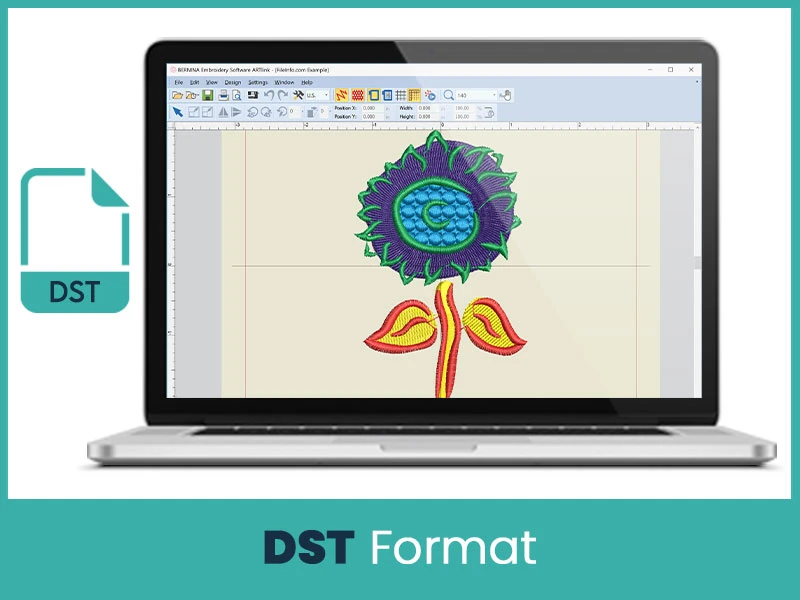
What it is: .DST stands for “Data Stitch Tajima” and was originally developed for machines from Tajima.
Key features: It stores stitch commands (where to go, how to stitch). It does not store full color information or vector data in many cases.
When it’s used: Very common in commercial embroidery settings, many production machines accept DST files due to their wide compatibility.
What to watch out for: Because it omits some data (like color palettes or vector shapes) it can limit flexibility. If you need more editing later, DST might not be ideal.
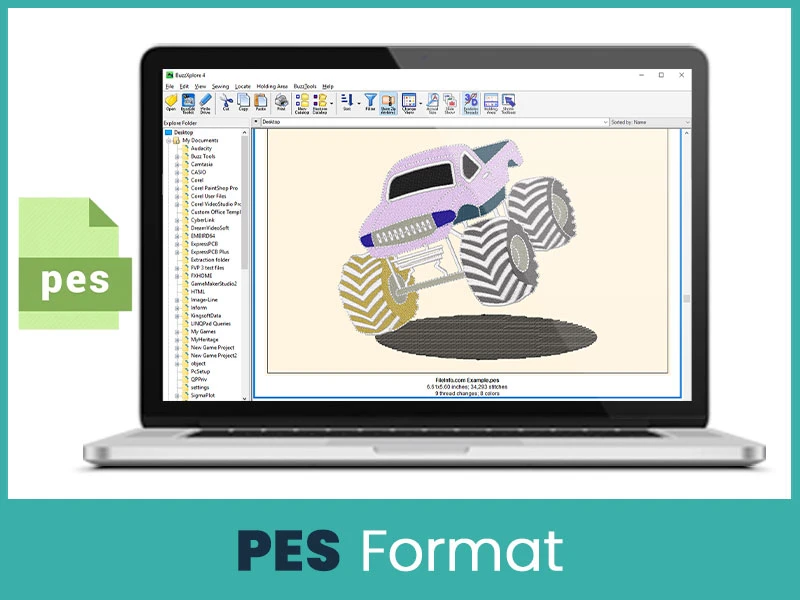
What it is: .PES was developed by Brother (and for some versions, Bernina) for their home-embroidery machines.
Key features: It supports more complex data, higher stitch counts, more color changes and more detail than older formats like DST.
Where it fits: Ideal for hobby or home-use embroidery machines and for designs you may want to edit or customize. Many designers provide their work in PES format for this reason.
What to watch out for: Even though it’s powerful, compatibility can vary depending on your machine brand and version. Always confirm your machine accepts PES and which version.
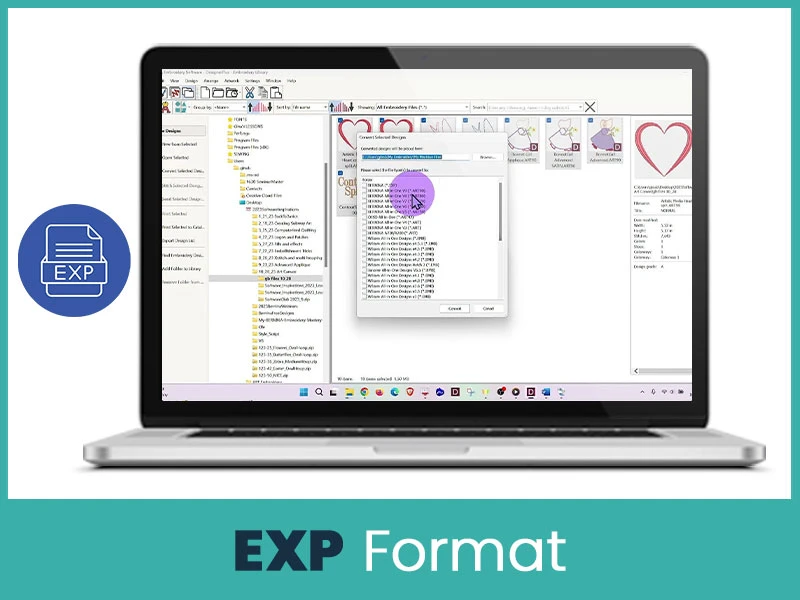
What it is: .EXP was developed by Melco for their machines. It contains richer design info than some older formats.
Key features: Allows for detailed editing post-digitizing because it retains design structure besides just stitch commands.
When you’ll see it: In commercial setups where designs may be adjusted or repurposed or when using Melco machines.
What to watch out for: Because of richer data, file sizes can be larger and machine compatibility may be more limited compared to the more universal DST.
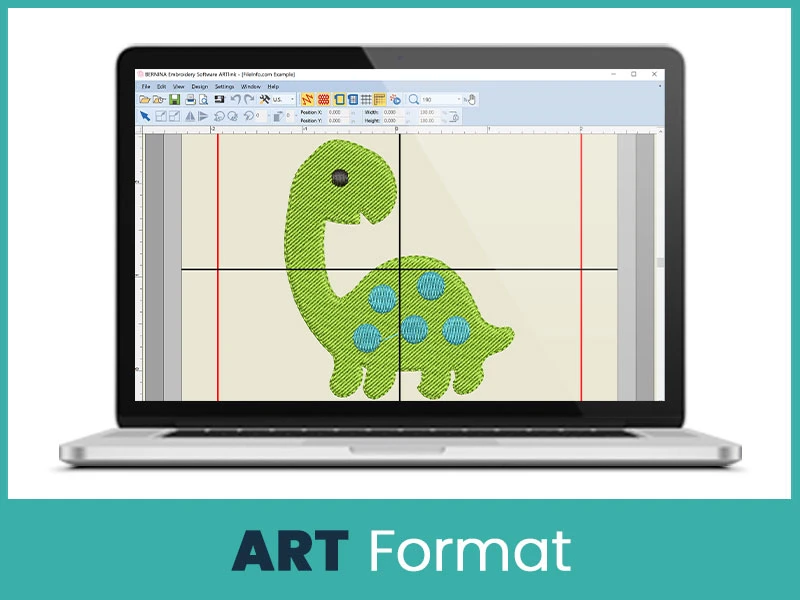
What it is: .ART is the flagship format for Bernina embroidery machines.
Key features: Designed specifically for Bernina machines, it supports their native editing and stitching engine.
When to use: If you’re working with Bernina or distributing designs specifically for Bernina users.
What to watch out for: Less universal than formats like DST or PES. If you switch machines or need to share with users of different brands, conversion will be required.
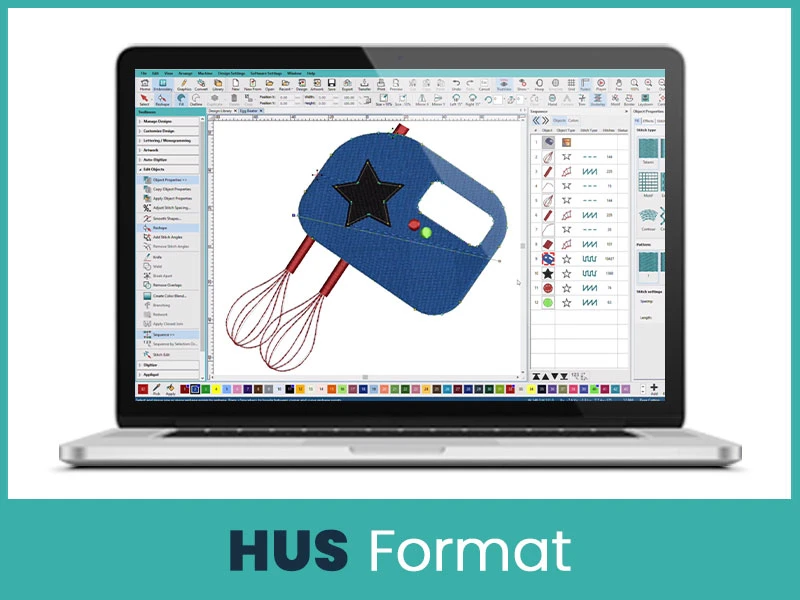
What it is: .HUS is a file format used by Husqvarna Viking machines. It shows up in the home/enthusiast embroidery world.
Key features & watch-outs: Works great within the Husqvarna ecosystem but will require conversion if you want to share or use with other machines.
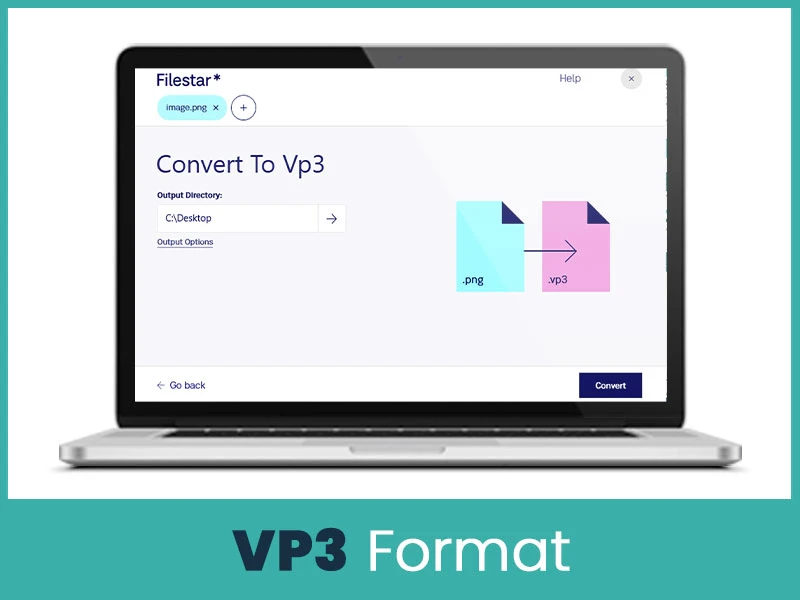
What it is: .VP3 is another format from Husqvarna Viking (and also compatible with Pfaff machines) in their more recent machine lines.
Key features: Supports newer machine features and is usually used on mid-to-high end home embroidery machines.
What to watch out for: As with all brand-specific formats, make sure the machine supports VP3 before assuming it will just work.
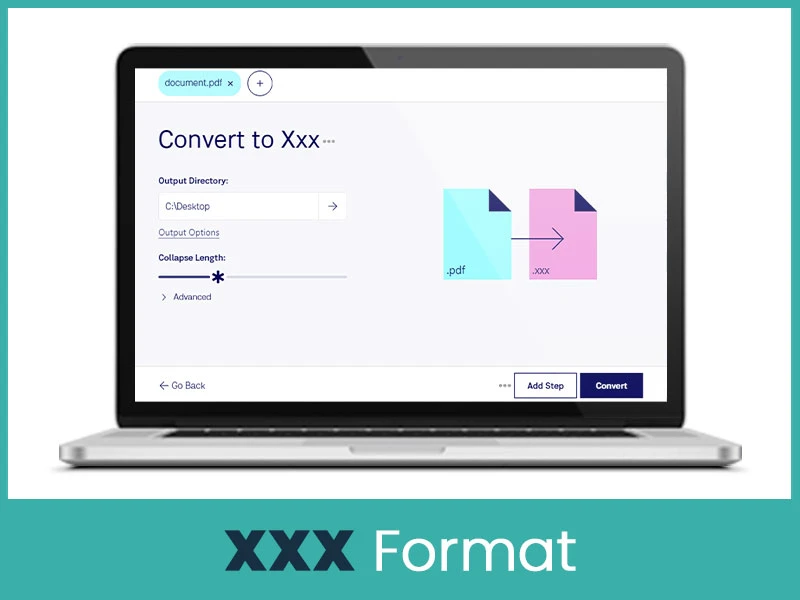
What it is: .XXX is a format used by certain home embroidery machines, historically around the Singer and related family machines.
Key features: Serves the home/enthusiast market.
What to watch out for: Might lack features compared to newer formats and sharing between machine brands may require conversion.
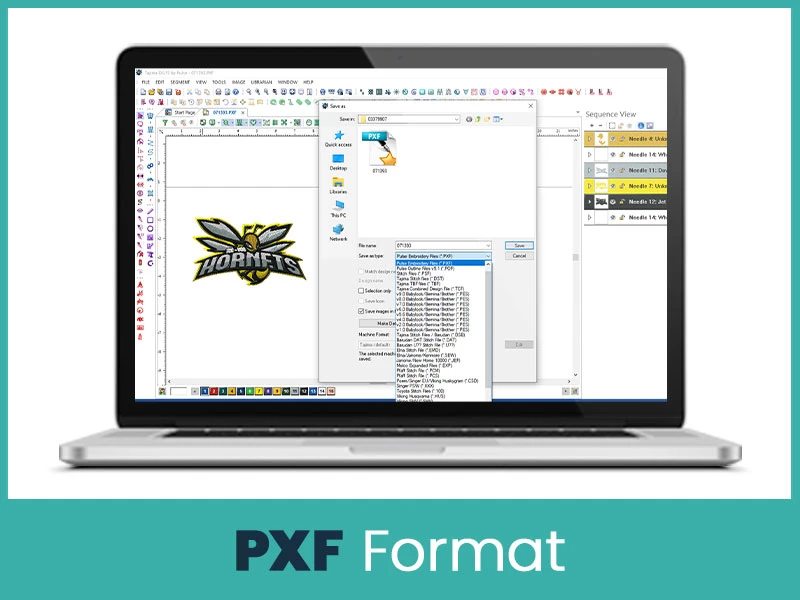
What it is: .PXF is not a common format but still worth knowing about if you use multiple machine brands or convert files.
Key features: Sometimes used for home or multi-brand compatibility.
What to watch out for: Because it’s less standard, fewer resources may exist for editing or support.
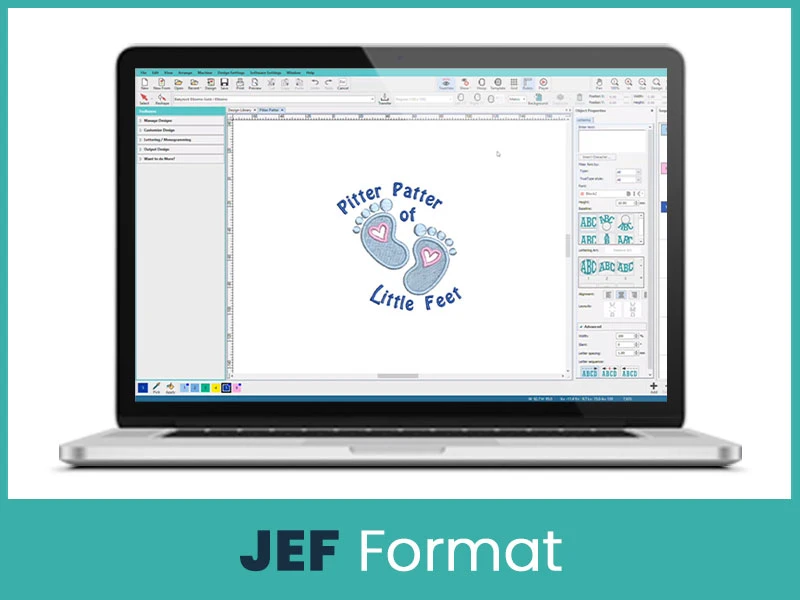
What it is: .JEF is the native embroidery format for the Janome / New Home machines.
Key features: Built to work best in the Janome ecosystem.
What to watch out for: If sharing files with other machine brands, you’ll likely need to convert JEF to a more universal format like DST or PES.
One question that usually comes to mind. Why can't one format work for every machine? It’s a good question. Here are some reasons why you can not use one format for every machine:
Brand-specific development: Many machine manufacturers build their machines around their own format, optimizing features, editing software and machine control systems to that format.
Backward compatibility & legacy: Some older machines still support older formats. Manufacturers must maintain compatibility while advancing features.
Functional differences: Formats differ in how much data they store (colors, vectors, stitch orders, editing capabilities). A format that works for basic designs may struggle with advanced features.
Market dynamics: To safeguard the brand ecosystem and encourage loyalty, having proprietary formats can be part of the strategy.
Machine capabilities: Commercial vs home machines have different needs. Commercial machines may require ultra-efficient formats like DST that focus purely on stitch commands, while home machines may value editability like PES or EXP.
Understanding this helps as you plan projects and choose digitizing services, if you know what your machine accepts, you’ll avoid delays and extra conversion costs.
Know your embroidery file formats is more than just technical, it’s practical. When you get a file in the right format for your machine, your design will run smoothly, look sharp and match your vision. At True Digitizing, we specialize in creating custom embroidery digitized designs at minimal flat rates, we provide high-quality embroidery files that match your machine, your project and your needs. Whether you need .DST for commercial production or .PES for a home-use machine, we’ve got you covered.
So ready to bring your vision to life? Contact us today and you’ll get you the right file format for your machine. Let’s make it stitch out perfectly. We never disappoint our customers.
Nick William has been immersed in the world of embroidery digitizing for over 20 years, earning 25 industry awards throughout his career. As a 3rd generation embroidery expert, Nick’s journey started in his family’s workshop, where he learned the art of digitizing before the rise of modern software. He has worked with leading commercial embroidery businesses and has shared his expertise with over 75,000 home and professional embroiderers. As an author at True Digitizing, Nick is passionate about teaching others how to create beautiful, precise designs through easy-to-follow tutorials and expert advice.
Categories

New Year Trends in Custom Embroidery for Apparel Brands 2026
05-01-2026

Manual vs Auto Digitizing for Logos | Why Professionals Prefer Manual
19-12-2025

Winter Themed Embroidery | Snowflakes, Trees, and Cozy Designs
17-12-2025

Top 25 Christmas Machine Embroidery Designs for Holiday Gifts 2025
12-12-2025

Best Multi-Needle Embroidery Machine Comparison | Brother, Tajima, Janome, Barudan & More
09-12-2025

Step-by-Step Guide to Convert SVG Files into Embroidery Designs
04-12-2025

Mastering Pull and Push Compensation in Embroidery Digitizing: A Complete Guide
02-12-2025

3D Puff on Hats: How to Achieve the Perfect Raised Look
02-12-2025

Choosing the Right Stabilizer for Every Fabric Type: Complete Guide
01-12-2025

Custom Embroidered Patches for Police, Fire and Military | Made with Precision
01-12-2025