
Ah! It is very common when clients send logos for embroidery and they expect perfect stitches, sharp edges, and a professional look but instead of getting perfect results, they receive an output that looks different from what they imagined. Design looks bad, details disappear, or the logo looks uneven. Usually this situation happens and most of the time, the problem doesn't come from the embroidery side. It starts with the logo submission.
Many clients don't even realize that embroidery follows different rules than printing or digital design. When clients submit logos without understanding embroidery basics, errors appear during digitizing and stitching.
This guide specillay for those clients who face these common challenges, you'll understand the most common logo submission errors so next time you can avoid these mistakes and get perfect embroidery results.

Have you ever waited for an embroidered logo and felt nervous when the machine started stitching? That quiet moment when you hope everything turns out right but deep down, you are not sure. Many people experience this. The logo looks perfect on the screen but once it is placed on the fabric, everything goes wrong. Stitches look messy, threads break, edges lose their shape and small text becomes difficult to read.
This doesn't happen by chance. In most cases, the problem starts with how the logo was digitized. A logo is not just a picture. It carries a brand name, a business image and of course builds trust. Even one stitching mistake can make a logo look unprofessional on caps, shirts, jackets and more.
This is where the question arises: which one is good for logos, manual digitizing or auto digitizing? well this guide is specially for you. In this guide, you will understand every point clearly. Let's start understanding this mystery with the help of this guide.

When you see multi-needle embroidery for the first time, the thoughts that come to mind are speed, accuracy and price. Beginners start with single-needle machines and then they realize how difficult it becomes to handle color changes, detailed logos, caps, jackets and thread adjustments. A multi-needle machine solves these issues by giving you more control, speed and smooth stitching that doesn't break your flow.

Guys you try to convert an SVG file into embroidery designs for the first time, the expectations are that the stitches will form exactly like the artwork looks on screen. In reality, the lines shift, the fill areas look uneven, small curves overlap or the machine doesn't read the file at all. This is where most beginners feel stuck. The SVG format is perfect for vector graphics but embroidery machines don’t read shapes the same way. They need stitch commands, directions, underlay, density, and trim information.

Holidays feel so special because people enjoy every moment with their families, celebrate every holiday with love and care, especially if Thanksgiving and Christmas come around. People decorate their homes, clothing and ready gifts with warm and cheerful embroidery designs. Every year brings new styles and these weeks between Thanksgiving and Christmas are the busiest for embroidery lovers. Many people start planning early, especially when they want their designs to look clean, colorful and ready for gifts or holiday events.
Below, we will see the top holiday embroidery trends from Thanksgiving through Christmas. These ideas are based on what people are looking for, what they want to gift and the styles that look great on winter fabrics or other objects.
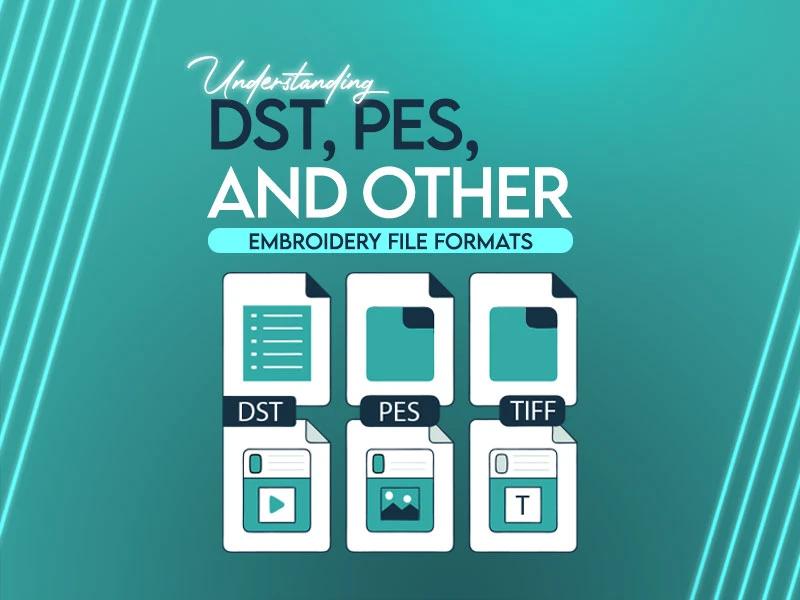
In the world of embroidery, understand your file formats is as important as picking the right needle or thread. Whether you’re a hobbyist working on your first cap or a business owner managing mass production and don't know about embroidery files, no worries, we bring this guide for you. As an embroiderer, you need to understand embroidery files like DST, PES and others that will save your time, money and frustration.
At True Digitizing, we help turn your art into embroidery designs and we believe that grasping the basics of file formats empowers you to make smart decisions. So let’s dive into what these formats really mean and how they affect your embroidery projects. Here we go.

On a daily basis when you open embroidery design files and notice that the colors look completely different from what you expect, it could be that a bright red logo looks brown or the soft pastels turn dull. These color errors annoy every digitizer, especially when your final stitch doesn’t match your original design.
The good news is that these mistakes can be fixed through this guide. Then no matter if you’re a passionate beginner digitizer or a professional embroiderer, learning how to correct embroidery file color errors will save you time, thread and disappointment. In this blog post, we will cover clear, practical steps to help you find and fix those color issues easily. You’ll also learn how to prevent them in the future so every design comes out just as you imagined without any errors.
So let’s understand & get your embroidery files looking just right, color-perfect and machine-ready.

If you are an embroiderer, knowing about embroidery file formats is very important because once you put your embroidery file in the wrong format, your final results might be nightmares for you. You’ve probably noticed all the different file formats out there. It can feel like a puzzle, especially when you’re trying to get your machine to stitch a cool logo or a special gift design. Choosing the right file format is most important to make sure your embroidery machine works smoothly. Today, we are going to walk through the top 10 file formats you need to know. Explain why there are so many and share some informative tips to keep your projects on track. Without any delay, let’s start the blog post.
