
.webp)
SVG files are a favorite for embroidery digitizing because they’re flexible and work well for both digital and physical designs. Launched in 1999 by the World Wide Web Consortium, SVGs use XML to create graphics that scale perfectly without getting blurry. Their small size and ability to handle detailed designs make them a top choice for embroidery designers who need clean, precise stitches.
Scales infinitely without losing clarity, great for resizing logos.
Small file size, speeding up digitizing software.
Easy to edit in free tools like Inkscape or paid ones like Adobe Illustrator.
Works with web designs, supporting transparency and animations.
Best For: Web-based graphics, embroidery logos, and flexible patterns.
.webp)
EPS files have been around since the 1980s, created by Adobe for professional printing. They’re still widely used in embroidery digitizing because they keep every detail sharp, even in complex designs. EPS files bundle vector graphics and text, making them compatible with many programs. The downside? They can be bulky and aren’t as web-friendly as newer formats.
Great for high-quality printing with crisp details.
Works with both vector and some raster elements.
Compatible with older design software and printers.
Not ideal for web use due to limited flexibility.
Best For: Print-ready embroidery designs and multi-platform projects.
.webp)
CDR files are tied to CorelDRAW, a design software that is popular with small businesses and embroidery pros. Since its debut in 1989, CDR has been built for vector graphics, letting designers create detailed embroidery patterns with ease. The problem is that CDR files are not compatible with programs other than CorelDRAW, so you might need to convert them for other tools.
Optimized for CorelDRAW with powerful editing tools.
Handles complex textures and gradients for embroidery.
Limited to CorelDRAW unless converted.
Best for users comfortable with Corel’s tools.
Best For: Custom embroidery designs by CorelDRAW users.
.webp)
AI files come from Adobe Illustrator, a popular tool for vector designs. They’re great for embroidery because you can edit every little detail, perfect for complex patterns. With AI, you can work on different parts of your design separately. The catch is that you need Illustrator or a similar program, which can be expensive for some people.
Super editable with support for design layers.
Industry favorite for professional vector work.
Files can get large with complex designs.
Ties into Adobe’s Creative Cloud for easy workflows.
Best For: Pro-level embroidery designs and team projects.
At True Digitizing, we provide fast turnaround, guaranteed quality, and the facility to preview your design before making payment. We make sure you receive the exact thing that you require. We are devoted to providing our best every single time. So, what are you waiting for now? Call True Digitizing today and experience the quality and service
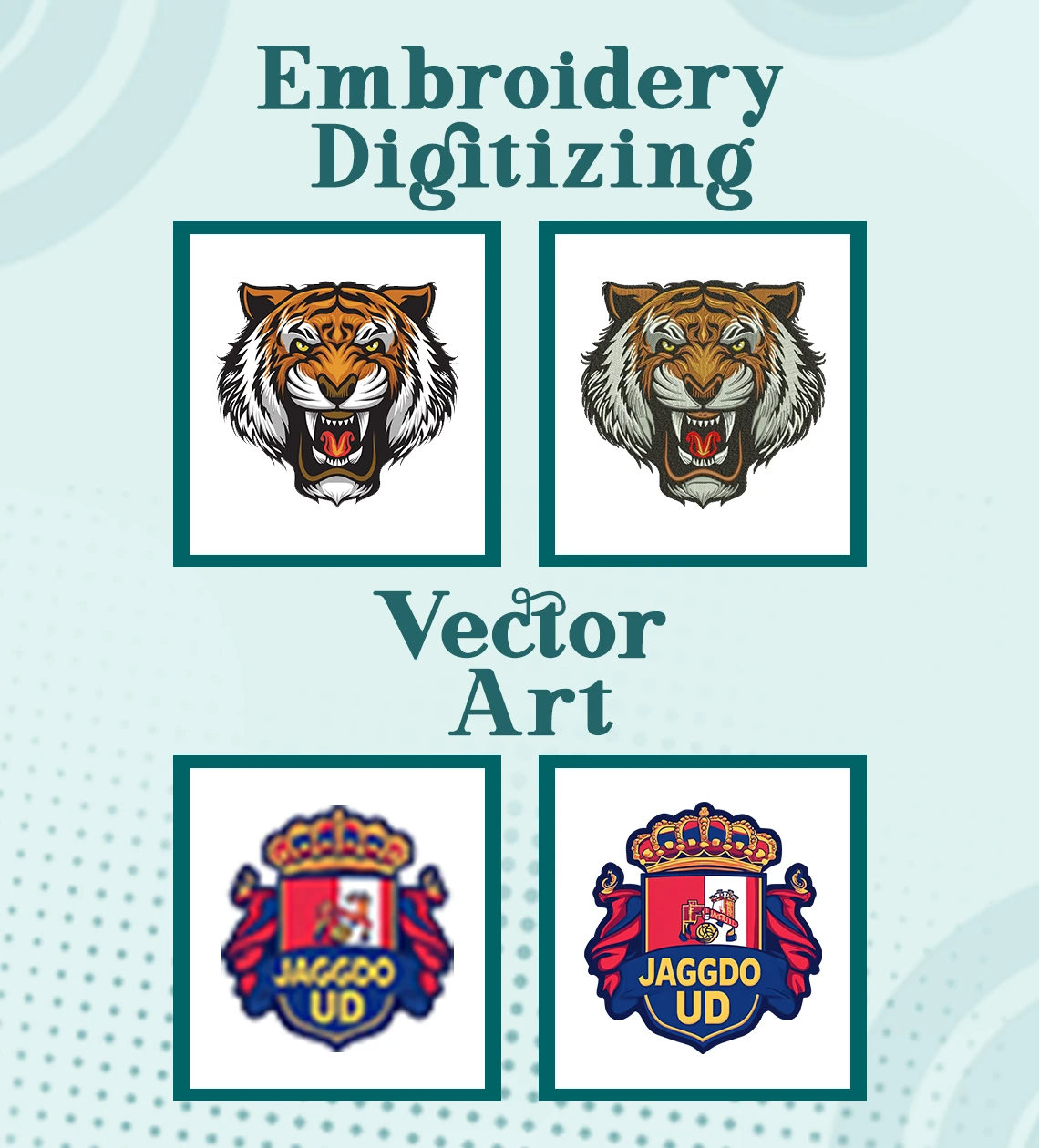
.webp)
DWG files, made by Autodesk back in 1982, are mostly used for engineering and building designs, but they can also work for technical embroidery patterns. These files hold detailed 2D and 3D design info, which is great for big, exact patterns. The downside is that you need a special program like AutoCAD to use them, so they’re not common for everyday embroidery projects.
Handles complex 2D and 3D vector data.
Super precise for technical embroidery patterns.
Requires AutoCAD or similar software.
Files can be large due to detailed information.
Best For: Industrial or technical embroidery designs.
.webp)
PDFs, introduced by Adobe in 1993, are incredibly versatile. They can hold vector graphics, text, and images, making them a handy option for sharing embroidery designs. While not a core vector format, PDFs can embed scalable vector data, which is great for previews or client reviews. Their biggest strength is that almost any device can open them, though editing is trickier.
Opens on nearly any device or software.
Can include scalable vector graphics.
Hard to edit without specific tools.
Secure for sharing with clients.
Best For: Sharing and previewing embroidery designs.
There are a few less common vector formats worth mentioning, like DXF and WMF. DXF, another Autodesk creation, is used in CAD and can be adapted for embroidery software with conversion. WMF, a Microsoft format, is sometimes used for basic vector graphics but isn’t as powerful as SVG or AI. These formats are niche because they lack the broad support of the main players.
Here’s a quick comparison of the main vector file types to help you choose the right one:
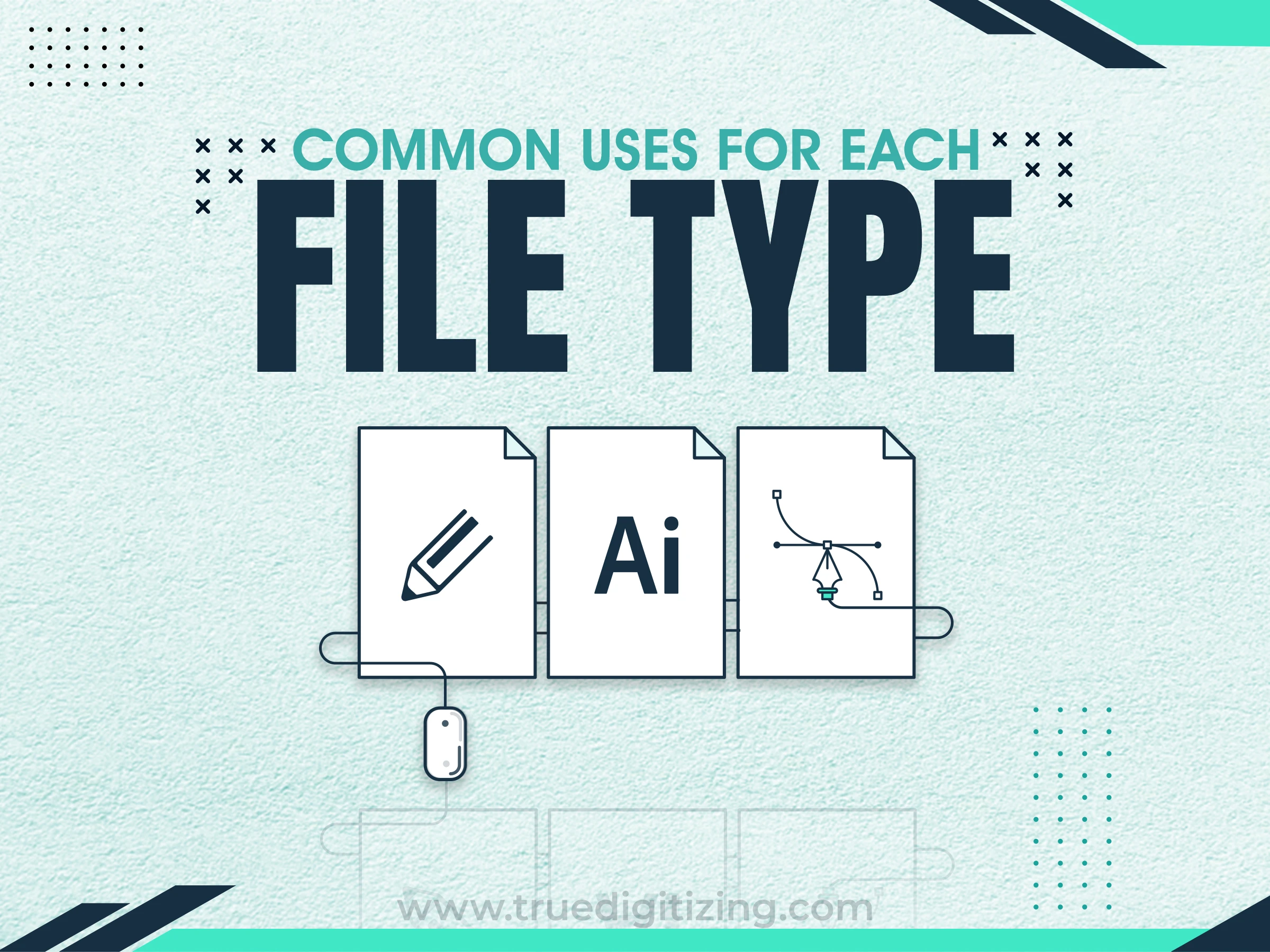
Different vector files shine in different situations, especially in embroidery digitizing. Here is how they’re typically used:
SVG: Web-friendly designs, logos, and scalable embroidery patterns.
EPS: High-resolution logos and print-ready embroidery files.
CDR: Custom patterns for small businesses using CorelDRAW.
AI: Complex, editable designs for professional embroidery.
DWG: Precise patterns for technical or industrial embroidery.
PDF: Client previews and cross-platform design sharing.
Great embroidery starts with great vector files, and True Digitizing is here to make that happen. Our expert embroidery digitizing and vector tracing services turn your ideas into flawless, machine-ready designs.
No matter if you need an SVG for online projects or an AI file for detailed work, True Digitizing always makes sure your files are best quality and ready for embroidery machines. We have years of experience in embroidery digitizing and creating awesome designs for businesses, individuals and others. Do you want your embroidery digitizing to look amazing? Contact True Digitizing for quick, affordable, and dependable services.
For embroidery digitizing, the main vector file types are SVG, EPS, AI, CDR, DWG, and PDF. Looking at recent design trends, SVG is the top choice, used by over 60% of designers because it’s easy to use and works well online. AI and EPS are close behind, loved for their professional-grade features. CDR is a favorite among CorelDRAW users, while DWG and PDF fill specific roles for technical designs and sharing. The best format depends on your tools and project goals.
There are pros and cons to each vector format, and knowing them helps you pick the right one for embroidery.

Picking the best vector file format comes down to a few key questions:
What software are you using? SVG works with free tools like Inkscape, while AI needs Illustrator.
What’s the final output? EPS or AI for print, SVG for web, PDF for sharing.
How much editing do you need? AI and SVG are the most flexible.
What is the file size limit? SVG and PDF are smaller than AI or DWG.
What does your client or machine need? Check their preferred format.
For most embroidery projects, SVG and AI are solid choices for their versatility.
Vector files are super important for awesome embroidery digitizing. Each type, like the online-friendly SVG, the pro-level AI, or the easy-to-share PDF, has its own strengths. This guide helps you understand them so you can pick the best one for your designs. Ready to make your embroidery projects stand out? Contact True Digitizing for expert digitizing and vector tracing that brings your ideas to life. Get started today and create something amazing!. Get started now and see the difference quality makes.
Nick William has been immersed in the world of embroidery digitizing for over 20 years, earning 25 industry awards throughout his career. As a 3rd generation embroidery expert, Nick’s journey started in his family’s workshop, where he learned the art of digitizing before the rise of modern software. He has worked with leading commercial embroidery businesses and has shared his expertise with over 75,000 home and professional embroiderers. As an author at True Digitizing, Nick is passionate about teaching others how to create beautiful, precise designs through easy-to-follow tutorials and expert advice.
Categories

How to Do Machine Embroidery on Sleeves Like a Pro
04-02-2026

Romantic Shirt and Hoodie Embroidery Ideas for Couples in 2026
20-01-2026

How to Reduce and Prevent Machine Embroidery Puckering
17-01-2026

Common Client Errors When Submitting Logos for Embroidery
17-01-2026

Top 5 Best Brother Embroidery Machines For Beginners
09-01-2026

New Year Trends in Custom Embroidery for Apparel Brands 2026
05-01-2026

Manual vs Auto Digitizing for Logos | Why Professionals Prefer Manual
19-12-2025

Winter Themed Embroidery | Snowflakes, Trees, and Cozy Designs
17-12-2025

Top 25 Christmas Machine Embroidery Designs for Holiday Gifts 2025
12-12-2025

Best Multi-Needle Embroidery Machine Comparison | Brother, Tajima, Janome, Barudan & More
09-12-2025